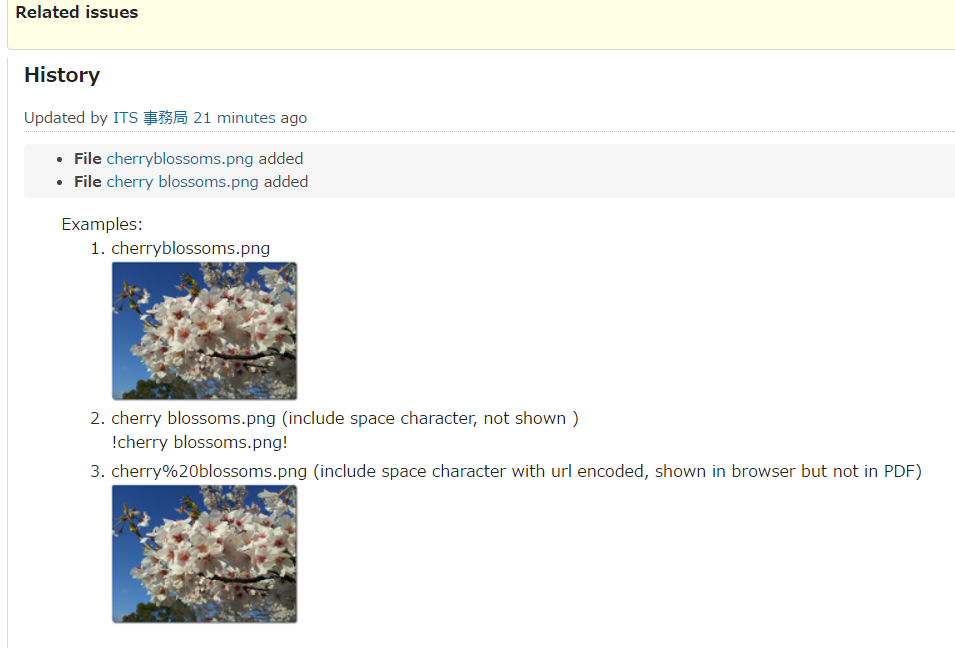Defect #22335
closedImages with non-ASCII file names are not shown in PDF
Description
Images with non-ASCII file names are not shown in PDF. Please see the following image. There are two embedded image "shrine.jpg" and "神社.jpg" in a issue description. But "神社.jpg" (an image with non-ASCII file name) are not shown in exported PDF.
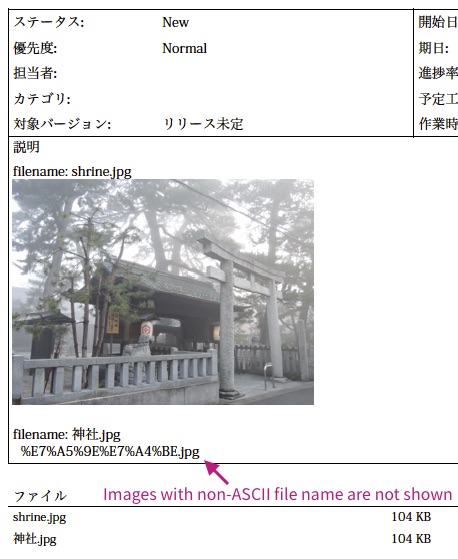
Files
 Updated by Kuniharu AKAHANE over 9 years ago
Updated by Kuniharu AKAHANE over 9 years ago
- File cherryblossoms.png cherryblossoms.png added
- File cherry blossoms.png cherry blossoms.png added
Hi, Go Maeda.
Thanks for reporting this issue here.
I reproduced this issue on our site.
Just for your information,
Not only images with non-ASCII file names but also with ASCII file names which includes special characters are not shown in PDF.
I guess url-encoding or url-handling of file-path cause this issue. (somewhere in rbpdf ?)
Examples:
# cherryblossoms.png !cherryblossoms.png! # cherry blossoms.png (include space character, not shown ) !cherry blossoms.png! # cherry%20blossoms.png (include space character with url encoded, shown in browser but not in PDF) !cherry%20blossoms.png!
 Updated by Kuniharu AKAHANE over 9 years ago
Updated by Kuniharu AKAHANE over 9 years ago
- File exported_pdf.png exported_pdf.png added
- File browser_view.png browser_view.png added
Opps, Add captured images.
 Updated by Jun NAITOH almost 9 years ago
Updated by Jun NAITOH almost 9 years ago
This problem fixed by rbpdf 1.19.1.
please bundle update.
 Updated by Kuniharu AKAHANE almost 9 years ago
Updated by Kuniharu AKAHANE almost 9 years ago
Thanks you very much for your time, naito-san.
I tried rbpdf 1.19.1 on our all redmine instanses.
The problem seems to be fixed so far.
Environment:
Redmine version 3.3.2.stable Ruby version 2.3.3-p222 (2016-11-21) [x86_64-linux] Rails version 4.2.7.1 Environment production Database adapter Mysql2
bundle update results:
Using rbpdf-font 1.19.1 (was 1.19.0) Using rbpdf 1.19.1 (was 1.19.0)
 Updated by Go MAEDA almost 9 years ago
Updated by Go MAEDA almost 9 years ago
- File 22335-with-rfpdf-1.19.1.pdf 22335-with-rfpdf-1.19.1.pdf added
- Status changed from New to Closed
- Resolution set to Fixed
I confirmed that images with a file name which contains non-ASCII and whitespace characters is rendered properly after updating to rfpdf 1.19.1 by executing bundle update.
Thank you for working on this, Naitoh-san. We can close this issue.
Note for those who are in trouble with this problem:
Please run the following commands on your Redmine server.
cd /path/to/redmine bundle update
 Updated by Toshi MARUYAMA almost 9 years ago
Updated by Toshi MARUYAMA almost 9 years ago
- Status changed from Closed to New
- Target version changed from 3.2.6 to 3.4.0
- Resolution deleted (
Fixed)
 Updated by Toshi MARUYAMA almost 9 years ago
Updated by Toshi MARUYAMA almost 9 years ago
- Blocked by Feature #25538: Drop support for Ruby 2.2.1 and ealier, 2.2.2+ is now required added
 Updated by Jean-Philippe Lang almost 9 years ago
Updated by Jean-Philippe Lang almost 9 years ago
- Target version changed from 3.4.0 to 3.2.6
 Updated by Toshi MARUYAMA almost 9 years ago
Updated by Toshi MARUYAMA almost 9 years ago
- Blocked by deleted (Feature #25538: Drop support for Ruby 2.2.1 and ealier, 2.2.2+ is now required)
 Updated by Jean-Philippe Lang almost 9 years ago
Updated by Jean-Philippe Lang almost 9 years ago
- Status changed from New to Closed
- Resolution set to Fixed
Fixed with rbpdf 1.19.2.