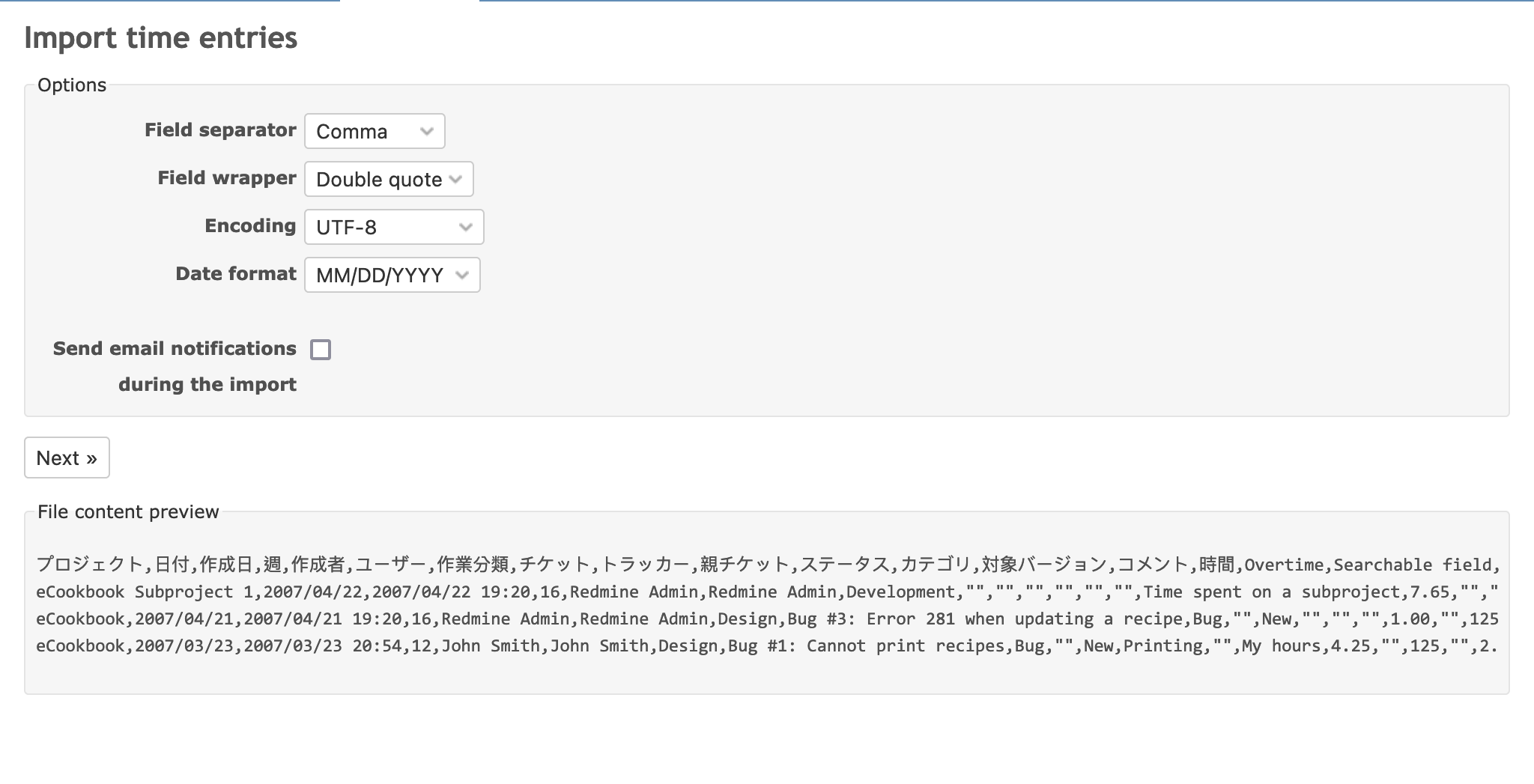Feature #32372
openPreview the file content when importing CSV file
Description
When importing data from a CSV file, Redmine asks you to set import options. But sometimes you may not know the appropriate value for options such as field separator, field wrapper, and date format because the content of the CSV file is not shown there.
Although you can check them by opening the file locally, I think it is convenient if the content of the CSV file is shown on the screen. You will be able to know the proper value for the options.
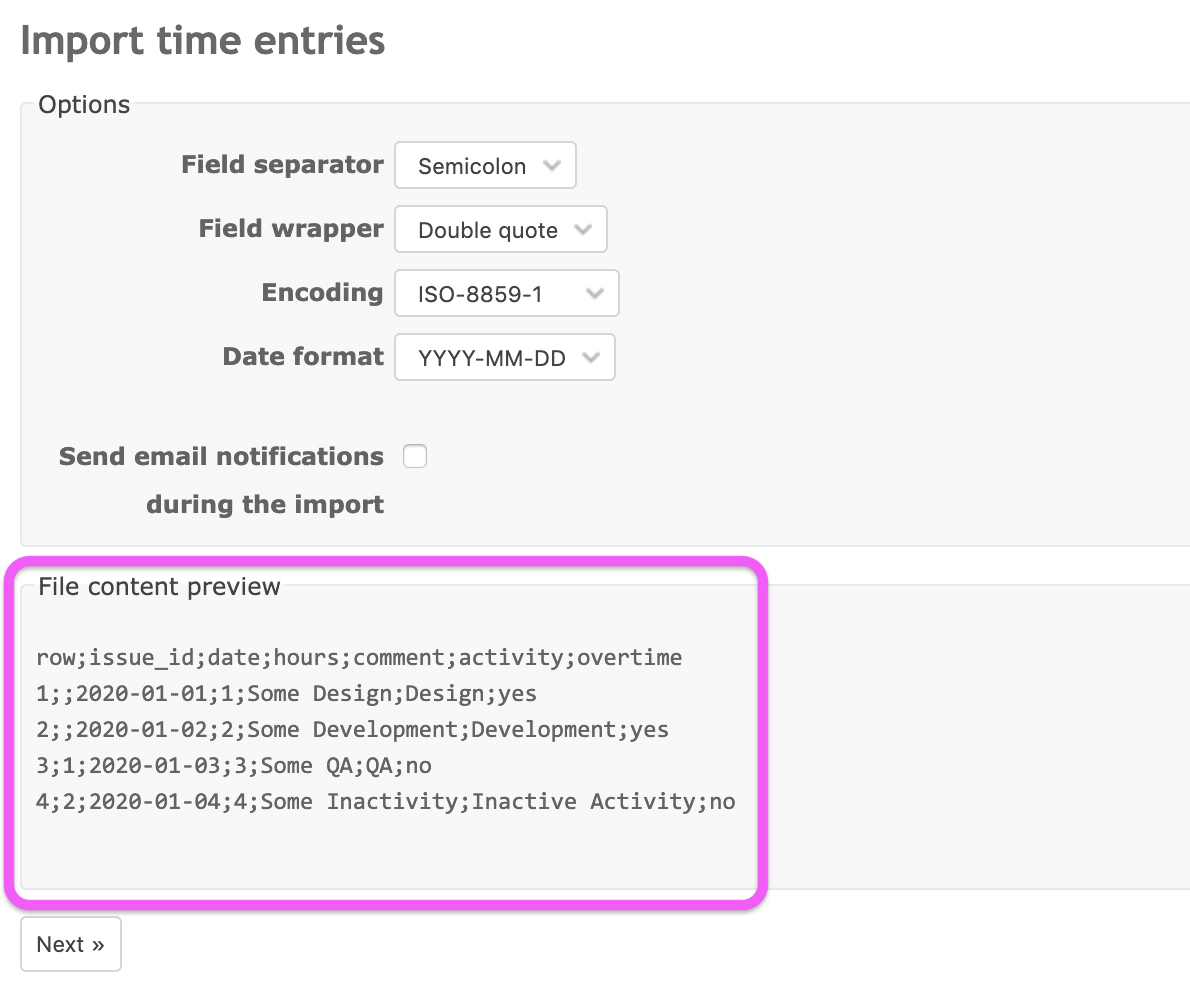
Files
 Updated by Dominik Ras over 6 years ago
Updated by Dominik Ras over 6 years ago
- you hardly ever deal with super clean and super short import files like that. In real life you'd probably end up with a bunch of strings such as ;;;;;;;;;;;;;;;;;
- Even in that super small and super optimistic preview, the text is still unreadable to a human - no value added
- The import makes sense only for large amounts of data. If you have a CSV with a lot of data, that preview will become even less readable = less useful
When you work I those imports, you have the source csv files open in Excel or Google Sheets in another window anyway.
I'd say a feature like that isn't worth dev time and hassle, because it actually creates a risk of making #Redmine even less appealing to an everyday / business / human user.
If that preview enriched the #UX, #UI or #CX somehow, that would be a different story.
 Updated by Guillermo ML over 6 years ago
Updated by Guillermo ML over 6 years ago
The preview would be useful for us, because a lot of times we have issues between different encodings (usually UTF8 vs. ISO-8859-15).
You can open the file with your favorite text editor and looks fine, then you import it and discover that it had messed up some characters like á, é, í, ó, ú, ñ (in Galician or Spanish).
It happens a lot in other tools like SQLDeveloper or Libreoffice, and thanks to the preview you can correct the situation before importing data.
 Updated by Go MAEDA over 2 years ago
Updated by Go MAEDA over 2 years ago
- File 32372-experimental.patch 32372-experimental.patch added
- File Screenshot 2023-11-03 at 10-09-46 Redmine.png Screenshot 2023-11-03 at 10-09-46 Redmine.png added
The attached patch is an experimental implementation of this feature. It displays the first four lines of a CSV file as a preview.
Although the Field separator and Encoding option (#34718) are automatically determined in the current version of Redmine, you still have to specify the Field wrapper and Date format. The preview helps you to choose the appropriate option.