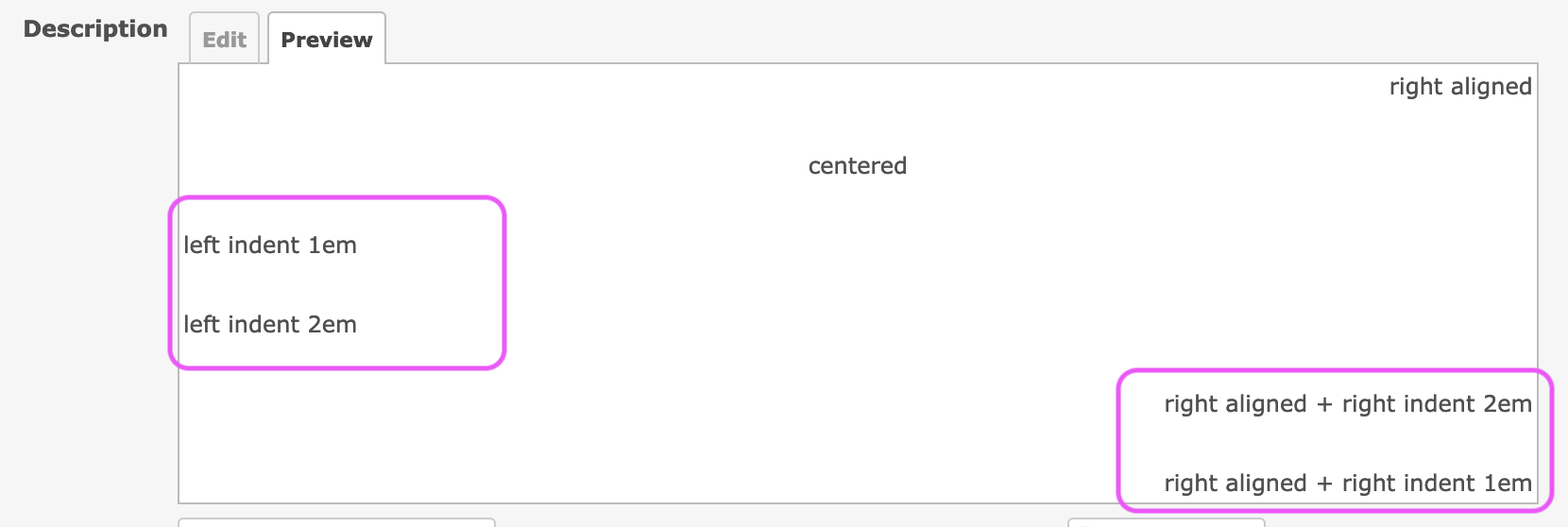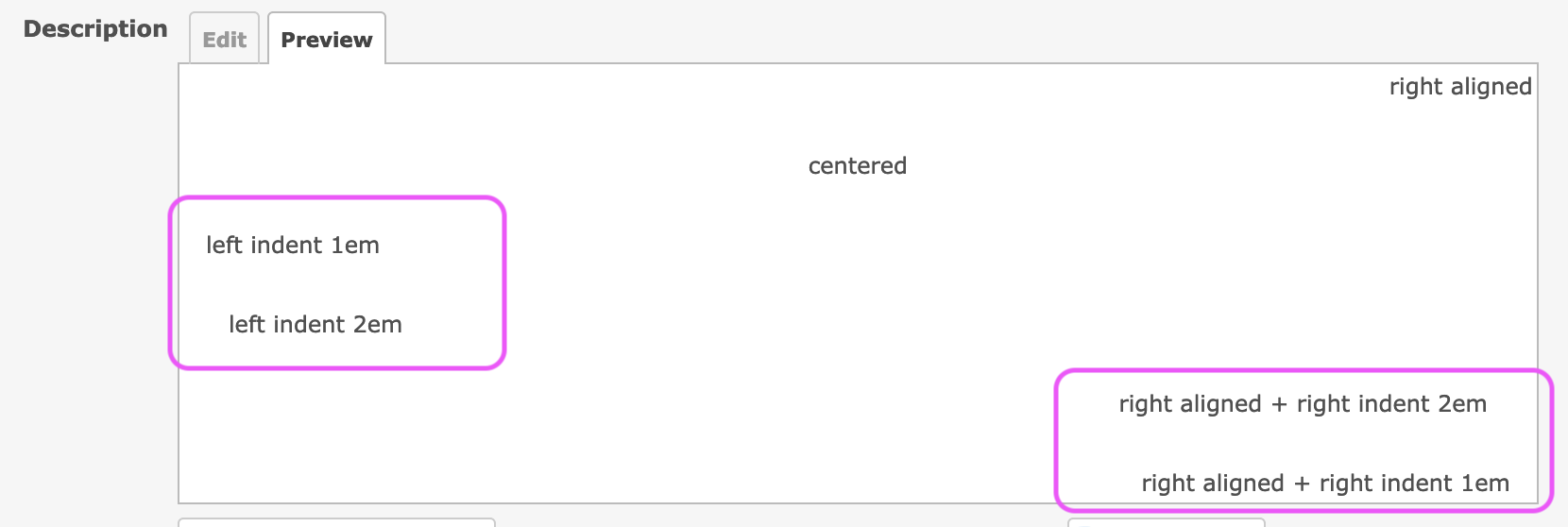Defect #32422
closed
Textile indentation does not work in the preview tab
Added by Yuichi HARADA almost 6 years ago.
Updated almost 6 years ago.
Description
I entered the following textile in the issue description field and confirmed to the preview, but I can't show the paragraph indent.
p>. right aligned
p=. centered
p(. left indent 1em
p((. left indent 2em
p>)). right aligned + right indent 2em
p>). right aligned + right indent 1em
- Actual -
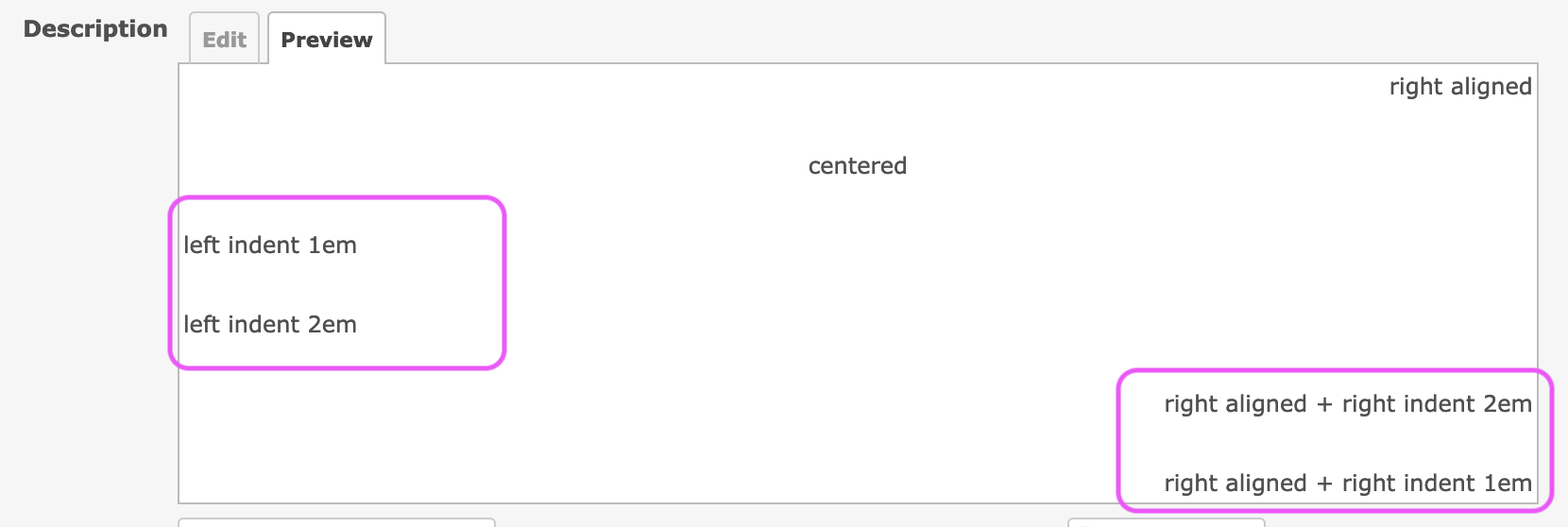
Files
Indentation is now visible in the following patch.
diff --git a/public/stylesheets/application.css b/public/stylesheets/application.css
index 2fc541bc0..834dead9d 100644
--- a/public/stylesheets/application.css
+++ b/public/stylesheets/application.css
@@ -827,7 +827,9 @@ input#months { width: 46px; }
.tabular.settings .wiki-preview, .tabular.settings .jstTabs { width: 99%; }
.tabular .wiki-preview p {
min-height: initial;
- padding: 1em 0 1em 0 !important;
+ padding: 0;
+ padding-top: 1em !important;
+ padding-bottom: 1em !important;
overflow: initial;
}
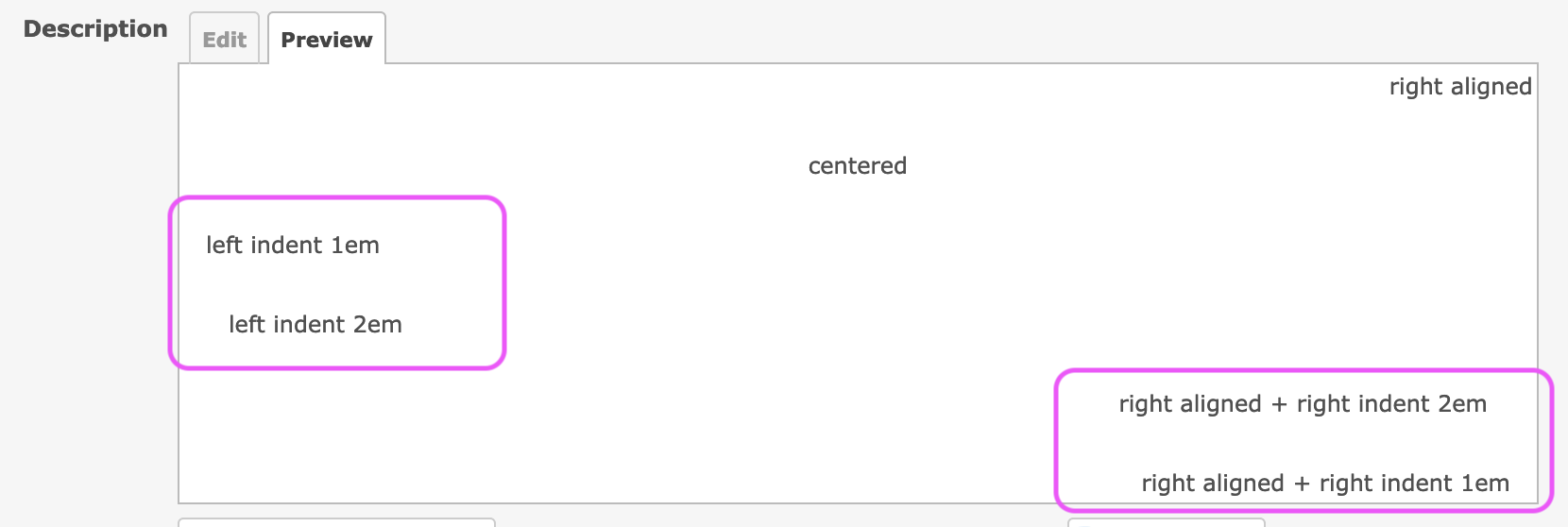
- Category set to Text formatting
- Status changed from New to Confirmed
- Target version set to 4.0.6
Confirmed that the issue is reproduceble and the patch in #32422#note-1 fixes it.
Setting the target version to 4.0.6.
- Subject changed from Wiki preview: Unable to display indent in preview to Textile indentation does not work in the preview tab
- Status changed from Confirmed to Resolved
- Assignee set to Go MAEDA
- Resolution set to Fixed
Committed the patch. Thank you for catching and fixing the issue.
- Status changed from Resolved to Closed
Also available in: Atom
PDF