Actions
Feature #33018
openAdd an ability to attach and embed a file to "Image" button in the Wiki toolbar
Start date:
Due date:
% Done:
0%
Estimated time:
Resolution:
Description
Currently, we have "Image" button in the Wiki toolbar. I think the button would be more useful and user-friendly if the button has an ability to attach a file.
The following is my idea of the new behavior.
1. You will see a file dialog if you click the "Image" button. You can open an image to embed with the dialog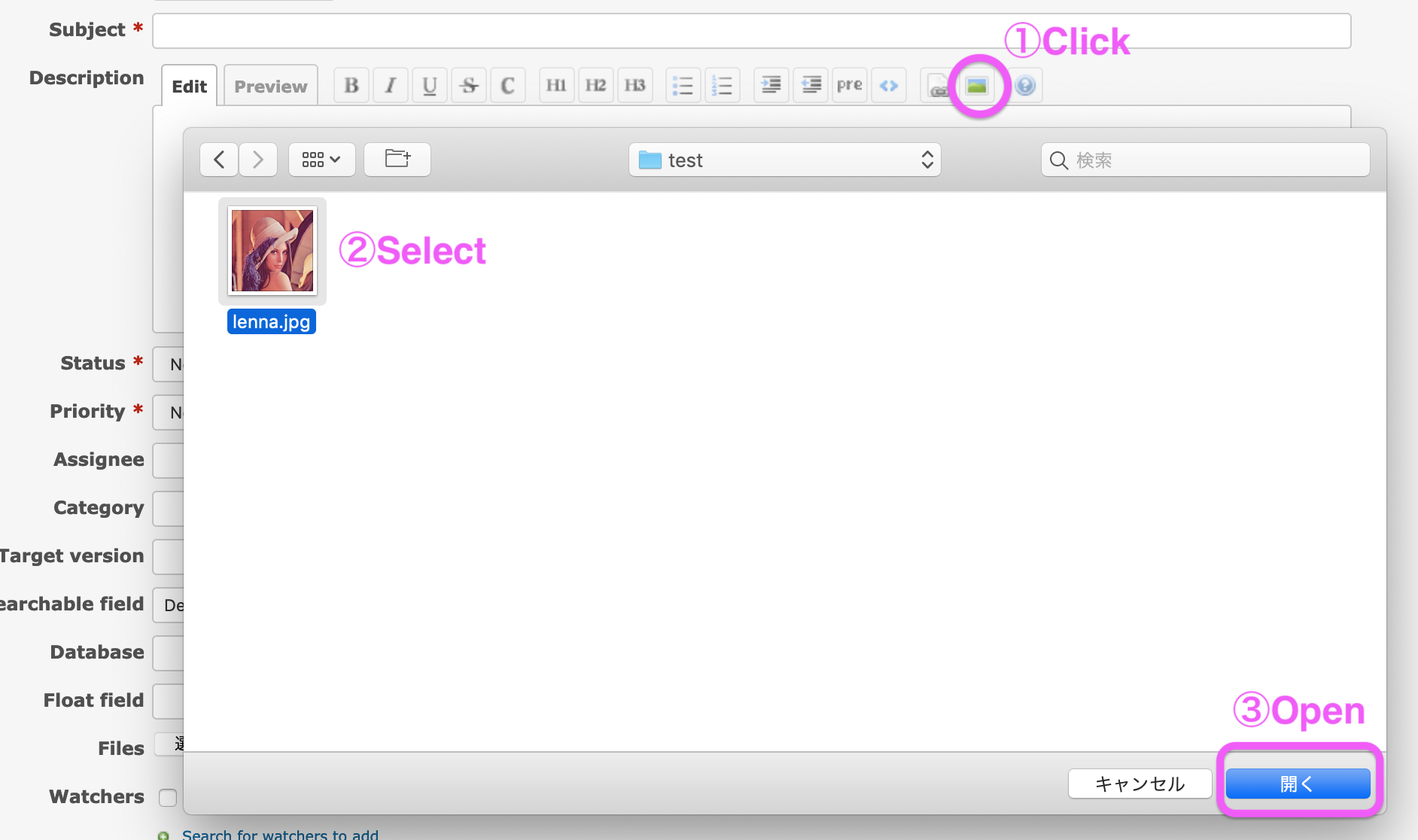
2. After opening an image with the dialog, the selected image file is attached and inserted to the textarea with markups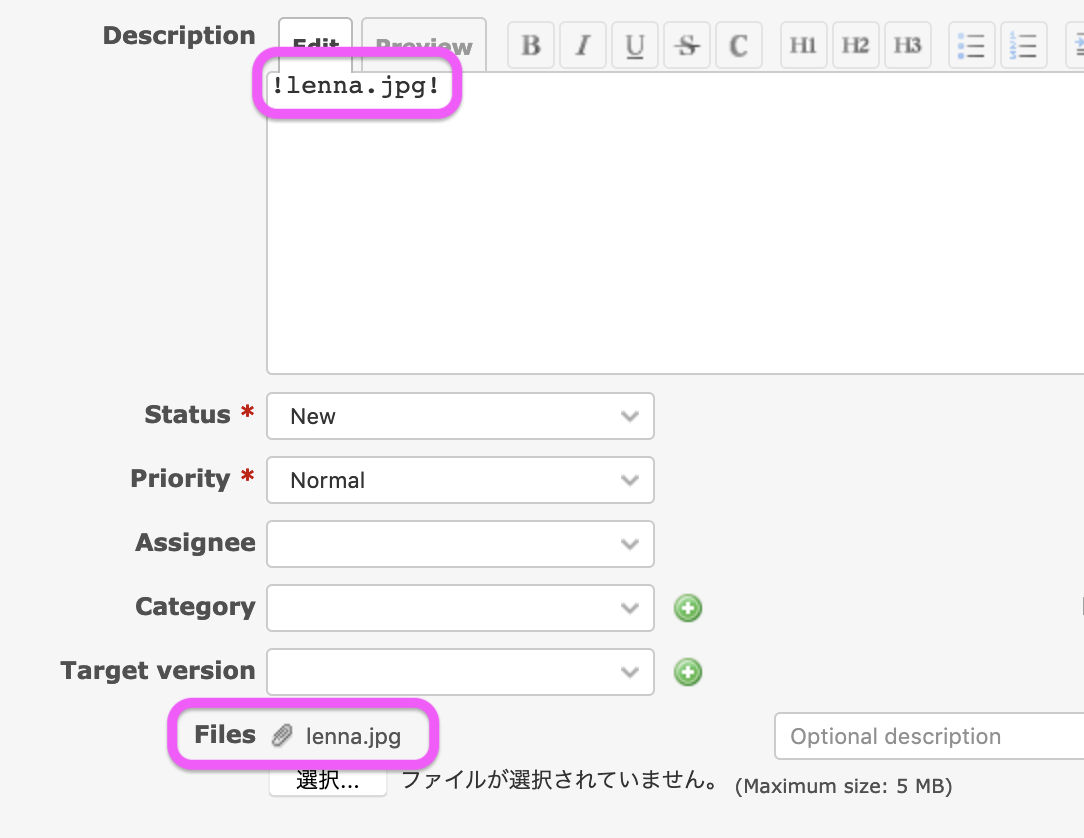
Files
 Updated by Takenori TAKAKI almost 6 years ago
Updated by Takenori TAKAKI almost 6 years ago
- File 33018.patch 33018.patch added
+1
I think that wiki editor will be more useful, if the behavior suggested by Go Maeda is realized!
The behavior when click the "Image" button is as follows.
- If no text is selected in the wiki-edit area, open a dialog to select an image.
- If some text is selected in the wiki-edit area, it works as before.
 Updated by Go MAEDA almost 6 years ago
Updated by Go MAEDA almost 6 years ago
- Target version set to Candidate for next major release
 Updated by Marius BĂLTEANU almost 6 years ago
Updated by Marius BĂLTEANU almost 6 years ago
- Assignee set to Marius BĂLTEANU
Allow me few days to propose an alternative.
 Updated by Marius BĂLTEANU over 5 years ago
Updated by Marius BĂLTEANU over 5 years ago
- File js_toolbar.png js_toolbar.png added
- Assignee deleted (
Marius BĂLTEANU)
What do you think if we add a bottom message to the toolbar with the option to select the image?

Actions