Defect #33757
openCannot get Revisions to work or Issues to link to Commits.
0%
Description
I have read so many things about how to integrate Git into Redmine. I've tried the git-hook plugin but it still didn't show revisions or issues tied to commits. Here's what I have right now:
Every 5 minutes these two cron jobs run:
*/5 * * * * deploy cd /home/deploy/github_repo/ && ./git_checker.sh */5 * * * * deploy cd /home/deploy/apps-available/redmine/ && ./bin/rails runner "Repository.fetch_changesets" -e production
The git_checker.sh file runs the following command in each project directory:
git fetch origin +refs/heads/*:refs/heads/* && git reset --soft
Here's the settings for repositories:
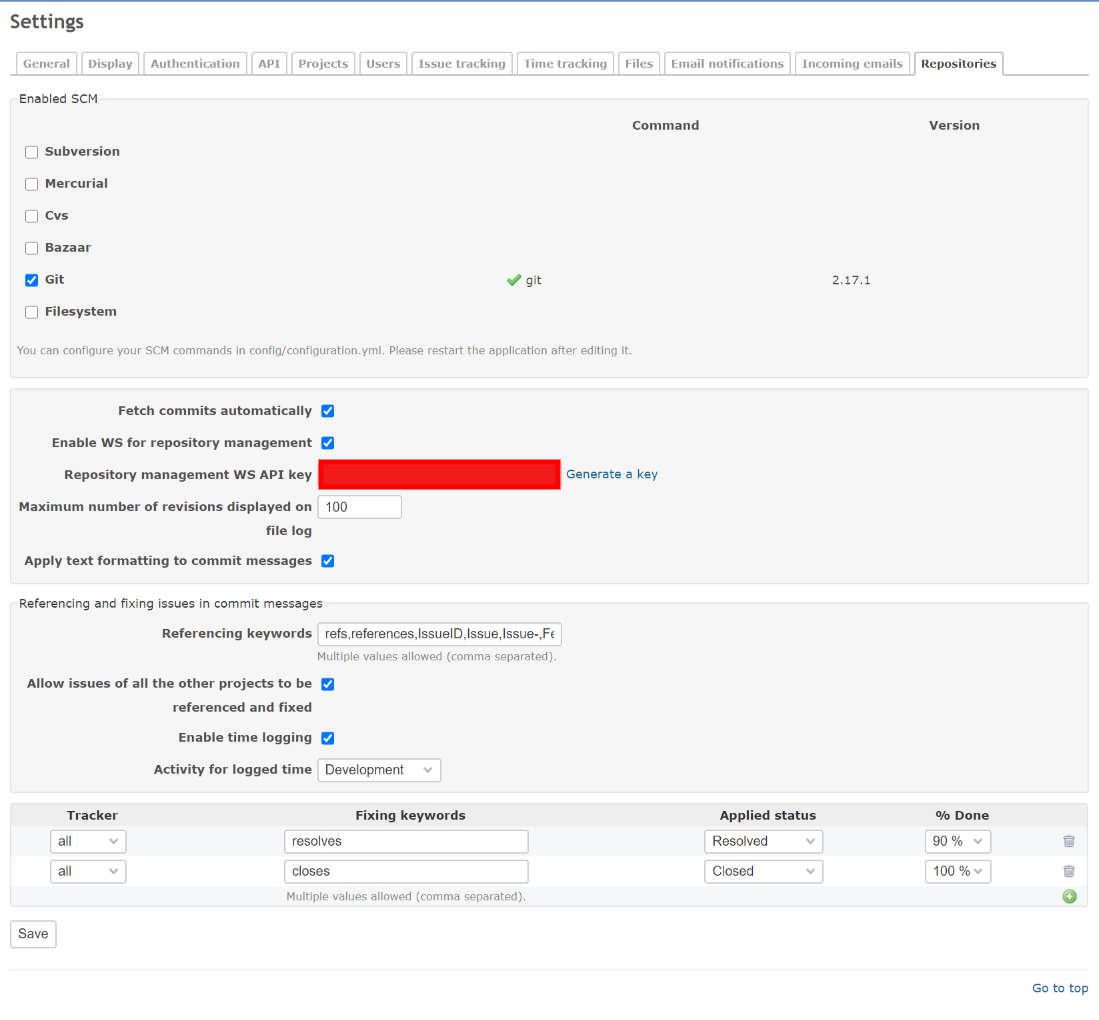
This is an example of what my projects repository settings look like:

Here you can see the repository for the project. You'll see that there's no revisions:

Here you'll see the file I changed. It shows revision numbers, but if I click on them I get a 404.

The History tab is empty when I click on the file that changed:
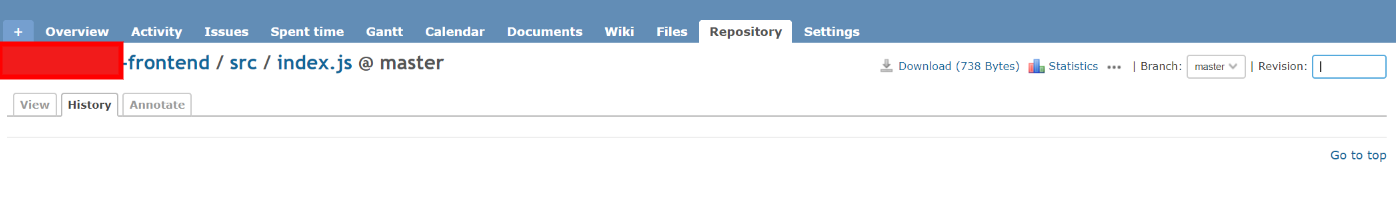
--- ENVIRONMENT --- sh: 1: svn: not found sh: 1: hg: not found sh: 1: cvs: not found sh: 1: bzr: not found Environment: Redmine version 4.1.0.devel Ruby version 2.6.5-p114 (2019-10-01) [x86_64-linux] Rails version 5.2.4.2 Environment production Database adapter Mysql2 Mailer queue ActiveJob::QueueAdapters::AsyncAdapter Mailer delivery smtp SCM: Git 2.17.1 Filesystem Redmine plugins: additionals 2.0.23 redmine_agile 1.5.3 redmine_checklists 3.1.16 redmine_contacts 4.3.0 redmine_edit_custom_fields 0.0.5 redmine_github_hook 3.0.1 redmine_pretend 2.0.1 redmine_user_import 0.1.0
Files
 Updated by Holger Just over 4 years ago
Updated by Holger Just over 4 years ago
- File screenshot-itsupport.bcfoods.com-2020.07.21-00_13_20.png screenshot-itsupport.bcfoods.com-2020.07.21-00_13_20.png added
- File screenshot-itsupport.bcfoods.com-2020.07.21-00_28_21.png screenshot-itsupport.bcfoods.com-2020.07.21-00_28_21.png added
- File screenshot-itsupport.bcfoods.com-2020.07.21-00_13_20.png screenshot-itsupport.bcfoods.com-2020.07.21-00_13_20.png added
- File screenshot-itsupport.bcfoods.com-2020.07.21-00_39_06.png screenshot-itsupport.bcfoods.com-2020.07.21-00_39_06.png added
- File screenshot-itsupport.bcfoods.com-2020.07.21-00_36_57.png screenshot-itsupport.bcfoods.com-2020.07.21-00_36_57.png added
- Description updated (diff)
 Updated by Holger Just over 4 years ago
Updated by Holger Just over 4 years ago
- Status changed from New to Needs feedback
make sure that the user running Redmine (that is: the application server process) is able to access the repositories on the file system. The actual user might be different from the deploy user which you are using to run the Repository.fetch_changesets command.
Also, please have a look into your logs (in logs/production.log and probably log/production.scm.stderr.log) to find why Redmine fails to access the commits.
 Updated by jason shultz over 4 years ago
Updated by jason shultz over 4 years ago
I've had a stackoverflow issue open about this as well if that helps: https://stackoverflow.com/questions/63008890/how-can-i-get-revisions-and-git-issue-linking-working-in-redmine
It's been going for about a week now, still trying to figure out what's happening.
How can I find out what user Redmine is running under?
 Updated by Janeks Kamerovskis about 4 years ago
Updated by Janeks Kamerovskis about 4 years ago
I have similar problem.
I used this tutorial.
I can add my repo in redmine.
I can choose branches and browse it, but there are no revision info in table and also no integration messages are linking to issues.
What could be wrong?