Feature #41906
closedEnhance font consistency by inheriting font-family in input and select elements
0%
Description
After Feature #41321: Improve readability by refining font sizes and switching to Noto Sans font, the font was changed to enhance the readability, but when the user enable Edit mode the text change in a different and small font. I think that the font used should be the same in both case when the user read and when the user write
Files
![pasquale [:dedalus]](https://www.gravatar.com/avatar/26f9564a55a0011c2db18d783c85cc08?rating=PG&size=24&default=identicon) Updated by pasquale [:dedalus] 4 months ago
Updated by pasquale [:dedalus] 4 months ago
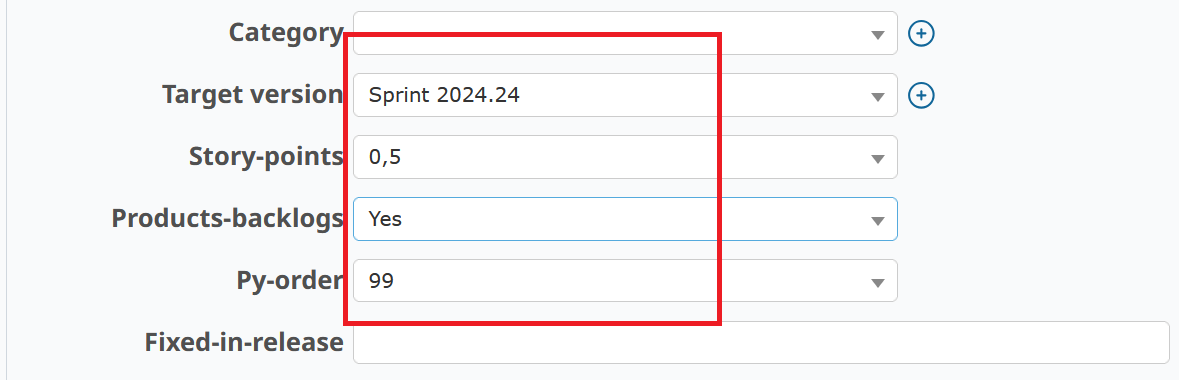
 Updated by Go MAEDA 4 months ago
Updated by Go MAEDA 4 months ago
- Subject changed from Font used in read mode vs font used in edit mode to Enhance font consistency by inheriting font-family in input and select elements
The following patch applies the font-family and font-size defined in application.css to the input and select elements.
diff --git a/app/assets/stylesheets/application.css b/app/assets/stylesheets/application.css
index 1c9595172..b0566dca1 100644
--- a/app/assets/stylesheets/application.css
+++ b/app/assets/stylesheets/application.css
@@ -50,6 +50,7 @@ h2 {font-size: 1.25rem;}
h3 {font-size: 1.0625rem;}
h4 {font-size: 0.875rem; border-bottom: 1px solid #ccc; font-weight:normal;}
pre, code {font-family: Consolas, Menlo, "Liberation Mono", Courier, monospace;}
+input, select {font-family: inherit; font-size: inherit;}
.wiki h1 {font-size: 1.6em;}
.wiki h2 {font-size: 1.4em;}
.wiki h3 {font-size: 1.2em;}
![pasquale [:dedalus]](https://www.gravatar.com/avatar/26f9564a55a0011c2db18d783c85cc08?rating=PG&size=24&default=identicon) Updated by pasquale [:dedalus] 4 months ago
Updated by pasquale [:dedalus] 4 months ago
- File clipboard-202412010902-cdpwd.png clipboard-202412010902-cdpwd.png added
- File clipboard-202412010903-uuavl.png clipboard-202412010903-uuavl.png added
Hi Go MAEDA, I have tested your patch. Thanks!
It works for Start-date, Due-date and Estimated-time, Subject but not for others custom field and native fields as Priority, Status, Assignee etc.
In other words it works for simple text but not works for text displayed in combobox\listbox etc
Before
After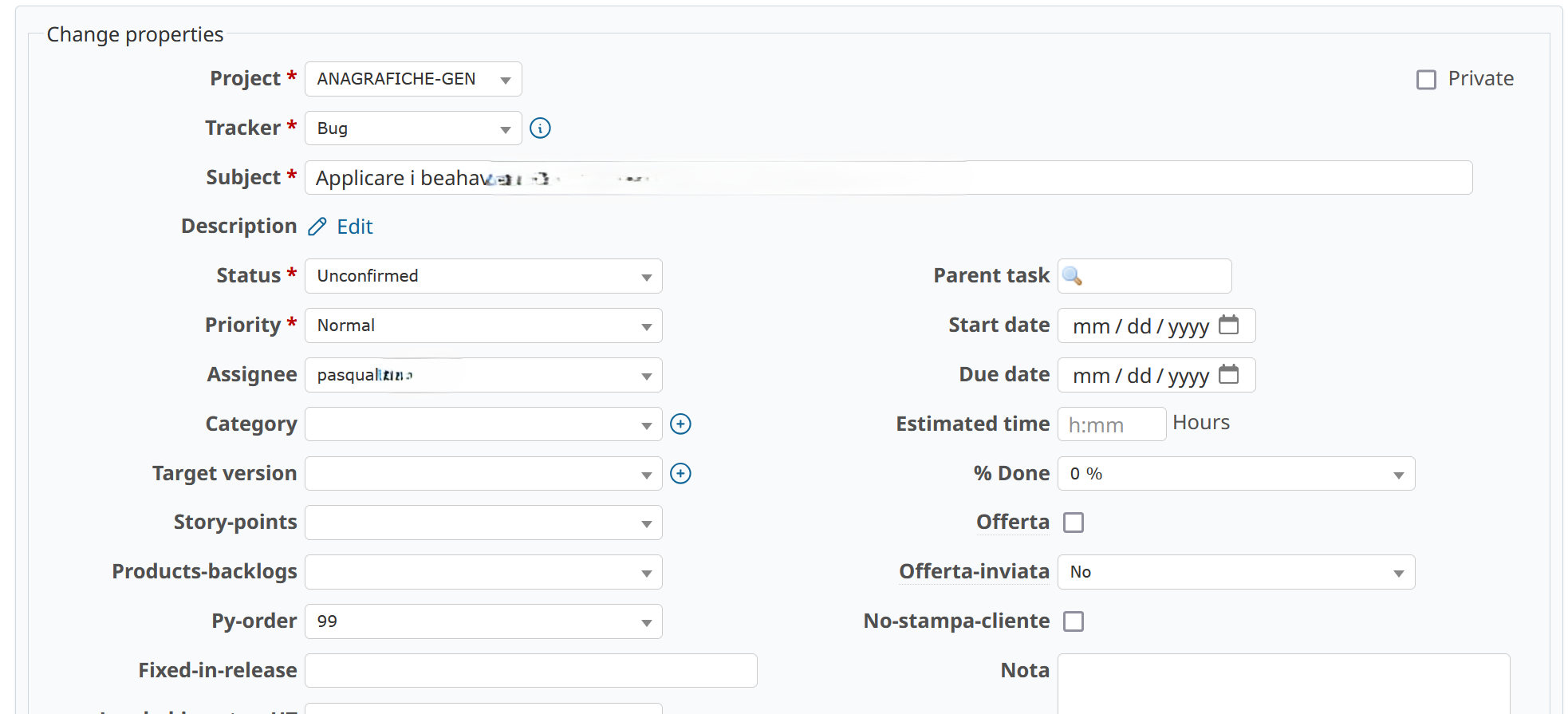
![pasquale [:dedalus]](https://www.gravatar.com/avatar/26f9564a55a0011c2db18d783c85cc08?rating=PG&size=24&default=identicon) Updated by pasquale [:dedalus] 4 months ago
Updated by pasquale [:dedalus] 4 months ago
Hi Go MAEDA on addition to selectbox control as stated in previous comment, same issue affects also the text area where the user post the comment.
Thanks!
 Updated by Go MAEDA 3 months ago
Updated by Go MAEDA 3 months ago
pasquale [:dedalus] wrote in #note-4:
Hi Go MAEDA on addition to selectbox control as stated in previous comment, same issue affects also the text area where the user post the comment.
If you wish to display text areas in the Noto Sans font, you can do so by selecting "Proportional font" in the "Font used for text areas" setting on the "My account" page.
However, when "Default font" is selected in this setting, the text areas use the browser's default font instead of Noto Sans. This behavior is appropriate, as confirmed by comment #23653#note-7, which explicitly states that the "Default font" option corresponds to "browser default."
 Updated by Go MAEDA about 1 month ago
Updated by Go MAEDA about 1 month ago
- Status changed from New to Closed
- Resolution set to Wont fix