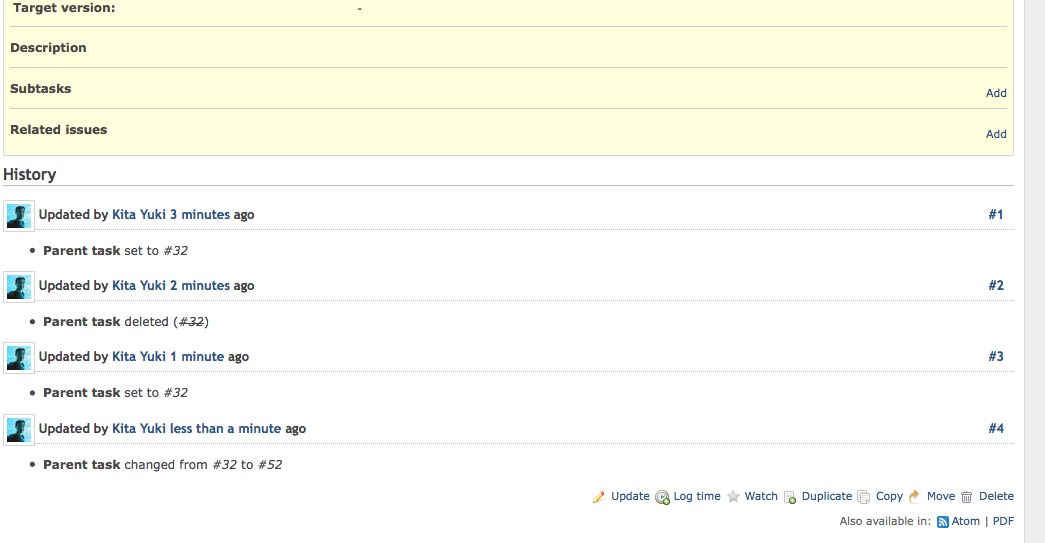Feature #5732
open
It is possible to move subtask from one parent to another in trunk.
you have to "Change properties(More)" to do it.
But I think it difficult for users to find this way.
So the UI should be changed.
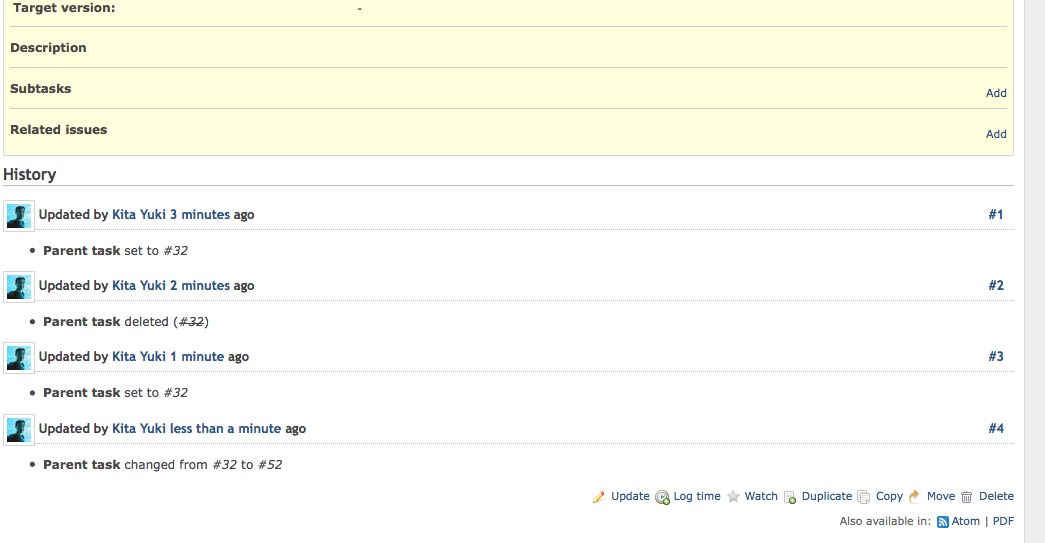
- Status changed from Resolved to Closed
- Resolution set to Invalid
My experience is the same - it's a difficult to find out how to change parent task. I wasn't able to do it until I found this report.. ;?)
What about to allow select existing task not only create new by action "Add" in "Subtasks" section?
- Status changed from Closed to Reopened
I didn't want to create a new issue for this, since there might be a similar report this could be linked to - it's so difficult to search for the keyword "Duplicate"!
First of all, a minor issue, but the above comment on improving the UI is very valid - having to get the parent issue number and manually enter it into the parent field in order to move an issue to be a sub-task works, but isn't exactly elegant 8-)
More critically, I've found when doing a "Duplicate" of a sub-task, it does not inherit the link to the parent - I would think that would be the intended behaviour of Duplicate. (PS I couldn't find anything in the docs explaining the distinction between duplicate and copy?)
If this is a new report of the latter issue, please let me know hansbkk@gmail.com and I'll create a new issue (or of course you can file it yourself if you prefer 8-)
+1
I just spent a few hours trying to figure out how to change the parent of an issue and preserve all the other links. The current method of having to click "More" is very non-intuitive.
It would be greate to change/set parent for a set of issues in one action.
By selection issues in the issue list and changing parent by the right-click-menu.
+1
I think that putting the option in the "move" menu would work well.
Also available in: Atom
PDF