Feature #6984
openConfigure order/position and visbility of tabs in menu
0%
Description
We using some plugins and now we have about 14 tabs in project menue if all modules are enabled. Would be nice if we could at least configure the order from left to right the tabs shall be shown and if they shall be shown or not
e.g
Activity>New Issue>PluginsTab1>Overview>Roadmap>Wiki>PluginsTab2>...
and don't even show the "Issues" tab, for example,
Files
Related issues
 Updated by Seth Sandler over 14 years ago
Updated by Seth Sandler over 14 years ago
Is there any update to this? Is it possible to order tabs?
 Updated by Jan from Planio www.plan.io almost 12 years ago
Updated by Jan from Planio www.plan.io almost 12 years ago
- Related to Feature #15880: Consistent, global button/menu to add new content added
 Updated by Jan from Planio www.plan.io almost 12 years ago
Updated by Jan from Planio www.plan.io almost 12 years ago
I'd say it's remotely related to #15880. This would allow plugins to create or hook into sub menus to save space.
 Updated by Takenori TAKAKI over 1 year ago
Updated by Takenori TAKAKI over 1 year ago
 Updated by Takenori TAKAKI over 1 year ago
Updated by Takenori TAKAKI over 1 year ago
I think it will be better for users to be able to customizable the project menu orders.
The attached patch will allow users to specify project menu orders in Admin->Settings->Project.
 Updated by Takenori TAKAKI over 1 year ago
Updated by Takenori TAKAKI over 1 year ago
- File clipboard-202405201209-pjh4e.png clipboard-202405201209-pjh4e.png added
- File clipboard-202405201212-cartb.png clipboard-202405201212-cartb.png added
Using the patch attached in #note-11, add the following setting list to Admin->Settings->Project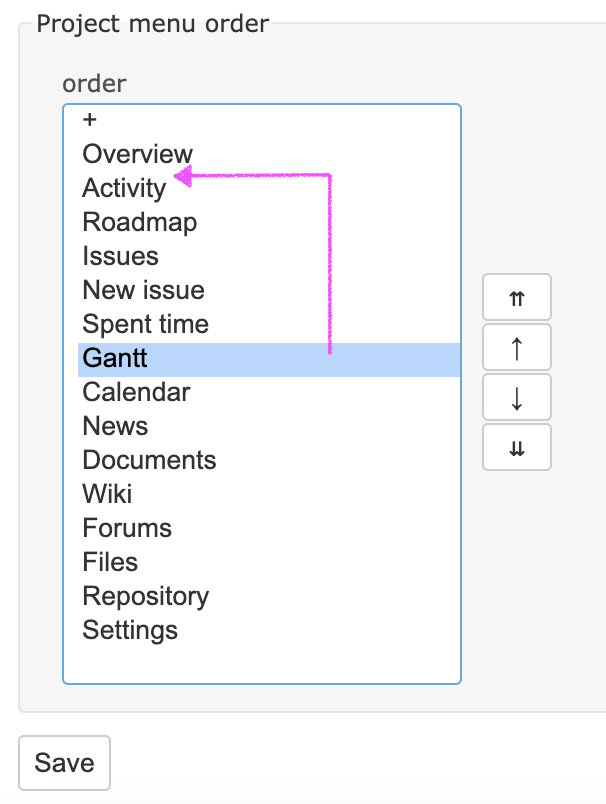
The project menu will appear in the order set in the list.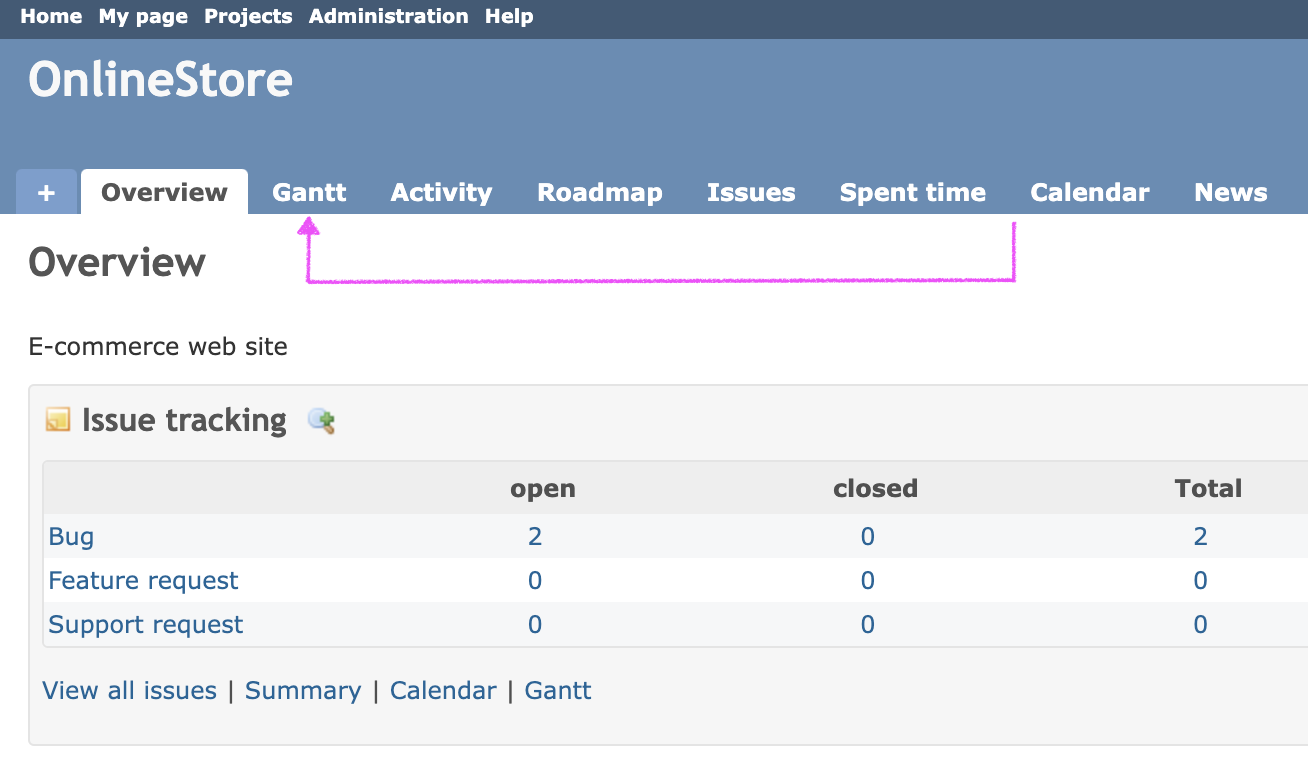
 Updated by Takenori TAKAKI over 1 year ago
Updated by Takenori TAKAKI over 1 year ago
- File 6984-enable-to-reorder-project-and-application-menu.patch 6984-enable-to-reorder-project-and-application-menu.patch added
- File clipboard-202405210944-0m4bh.png clipboard-202405210944-0m4bh.png added
I propose a patch to reflect the menu order settings on the project s page as well.
| project menu (project page) | application menu (projects page) |
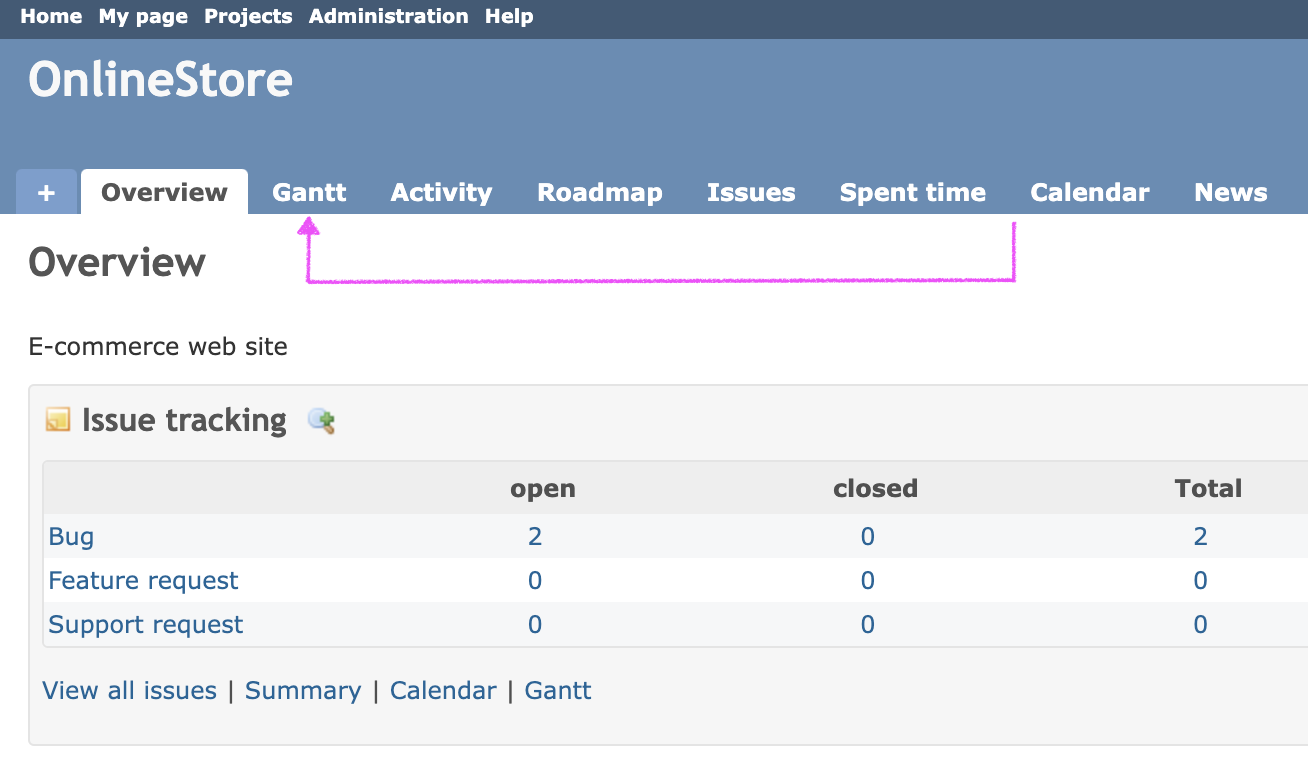 |
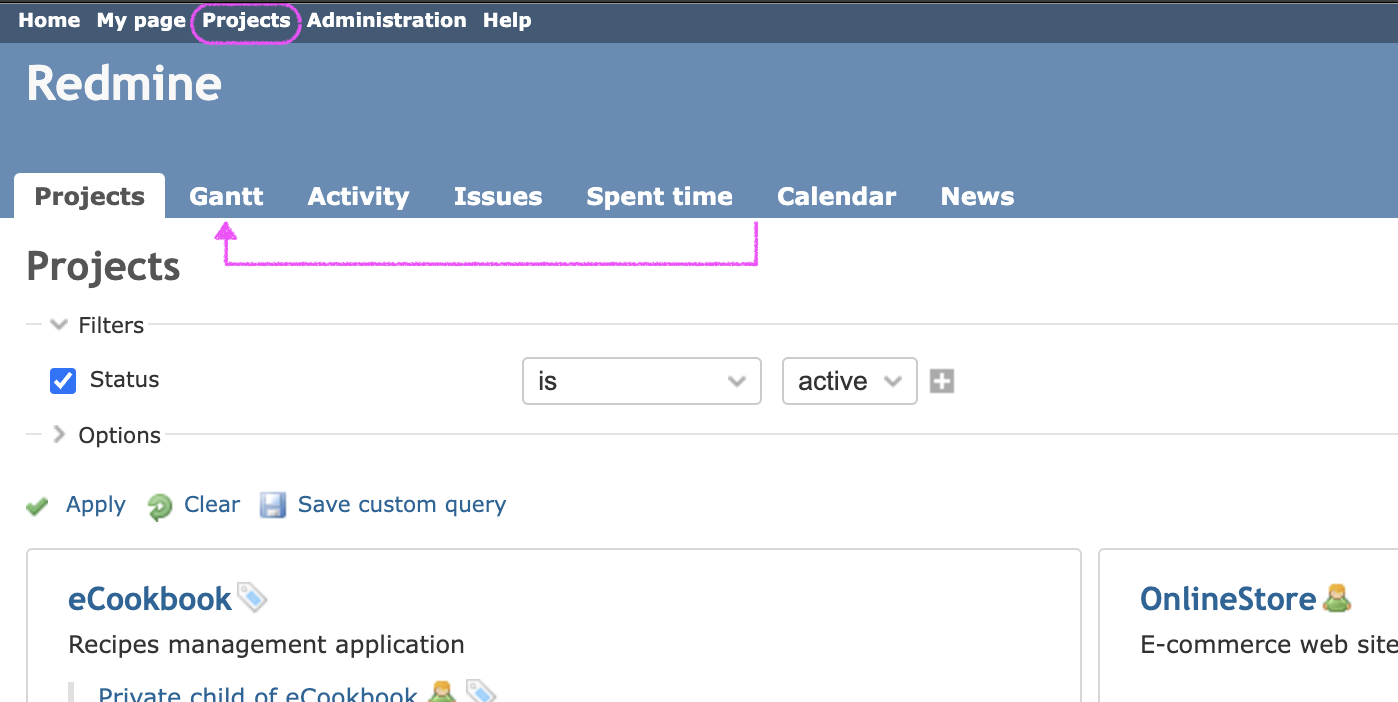 |
 Updated by Go MAEDA over 1 year ago
Updated by Go MAEDA over 1 year ago
- Target version set to Candidate for next major release