Plugins Directory » Redmine Project Theme
|
|
Author: | Stephan Wenzel |
|---|---|---|
| Website: | https://github.com/HugoHasenbein/redmine_project_themes | |
| Code repository: | https://github.com/HugoHasenbein/redmine_project_themes | |
| Registered on: | 2019-09-04 (over 6 years ago) | |
| Current version: | 1.1.0 | |
| Compatible with: | Redmine 4.1.x, 4.0.x, 3.4.x | |
| User ratings: |
This plugin provides project specific themes
When working with many projects it is advantegous to clone existing themes and change only some aspects like main menu bar color or background colors. This way it is easy to recognize in which project one is working.
Installation notes
Install¶
1. download plugin and copy plugin folder redmine_project_themes to Redmine's plugins folder
2. migrate
bundle exec rake redmine:plugins:migrate RAILS_ENV=production NAME=redmine_project_themes3. restart server f.i.
`sudo /etc/init.d/apache2 restart`Uninstall¶
1. migrate back
`bundle exec rake redmine:plugins:migrate RAILS_ENV=production VERSION=0 NAME=redmine_project_themes`2. go to plugins folder, delete plugin folder redmine_project_themes
`rm -r redmine_project_themes `3. restart server f.i.
`sudo /etc/init.d/apache2 restart`Use¶
- Go to Administration->Roles and permissions and grant right to edit project theme setting in the box Redmine Project Themes
- Go to Projects-><your project>->Settings->Modules and tick 'Project Themes'
- Go to Projects-><your project>->Settings->Project-Theme and select your theme and save
- reload
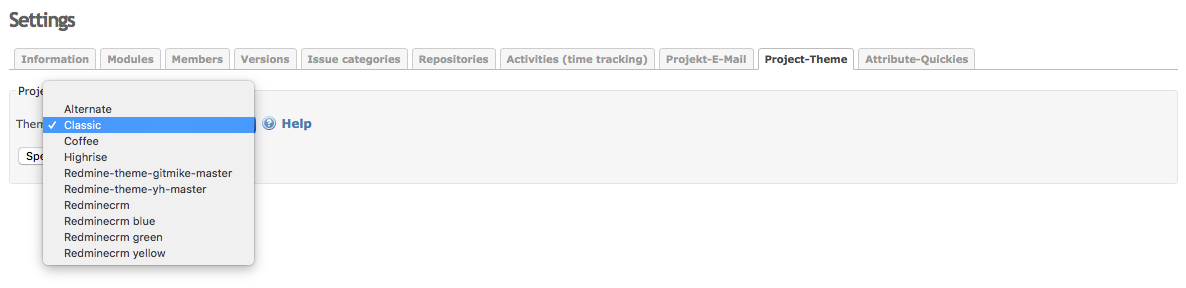
note: if you leave this field empty (select empty menu item), then this project gets the standard theme selected in Administration->Settings->Display
only redmine 4+¶
- Go to Projects and query for Theme, show Theme in list view and group by Theme
Have fun!
Changelog
1.1.0 (2020-01-11)
Compatible with Redmine 4.1.x, 4.0.x, 3.4.x.
1.0.3 (2020-01-08)
Compatible with Redmine 4.1.x, 4.0.x, 3.4.x.
supports:
- project queries,
- use Theme filter
- group projects by themes in list view
1.0.2 (2019-09-04)
Compatible with Redmine 3.4.x.