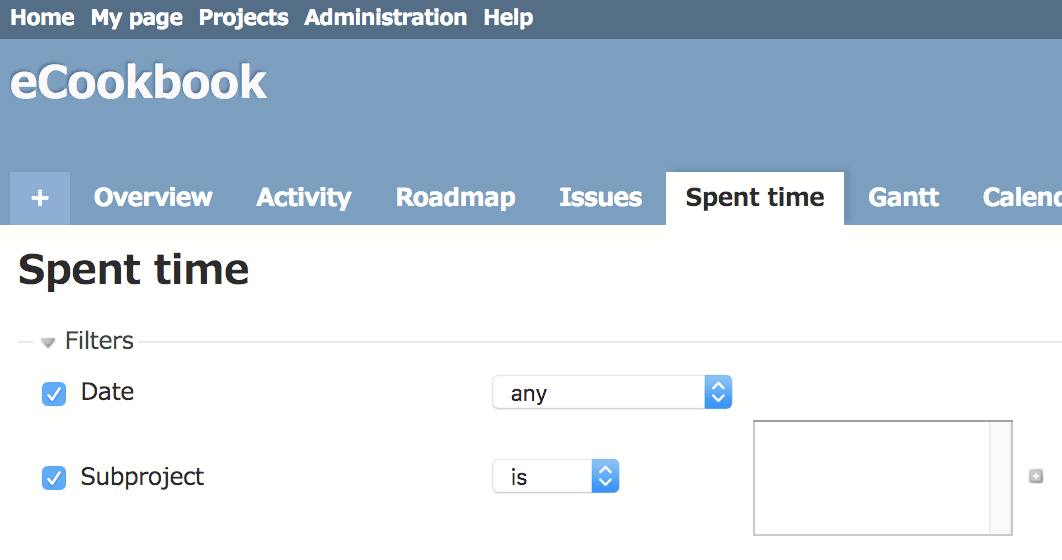Defect #26667
closed
Filtering time entries after issue's target version doesn't work as expected in some cases
Added by Marius BĂLTEANU over 8 years ago.
Updated over 8 years ago.
Description
1. Target version select is empty when you add the issue's target version filter
To reproduce:
- Open spent time tab from a project
- Add the Issue's target version filter
- Observe that the dropdown is empty.
If you apply the query, a validation message will appear and the dropdown gets populated.
2. Filtering time entries after multiple target version filters only after the first version.
To reproduce:
- performe de above steps and apply the query
- expand the Target version select to multiselect
- select two versions that have issues with time entries.
- apply the query
- observe that only the time entries related to the issues from first version are returned.
Attached are two patches that fix these 2 issues.
Files
Thank you for finding the probelem. But I think that the root cause of the problem is that TimeEntryQuery#project returns nil instead of the current project. Because of this, subproject dropdown also is not working.
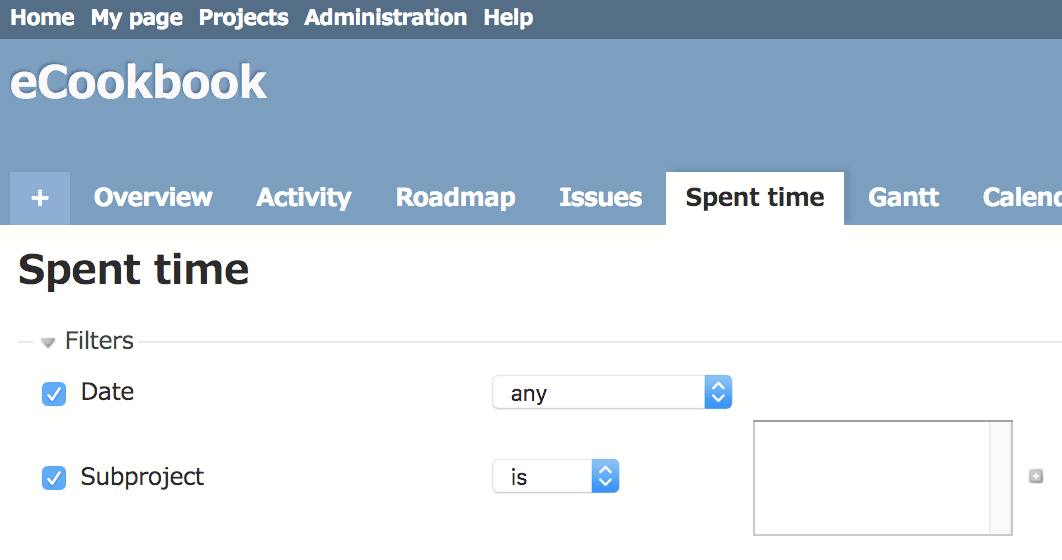
It seems that the drop-down have been broken by r16170.
- Target version set to 3.4.3
Go MAEDA wrote:
Thank you for finding the probelem. But I think that the root cause of the problem is that TimeEntryQuery#project returns nil instead of the current project. Because of this, subproject dropdown also is not working.
Indeed, you're right. Here is a patch that fixes this. It can be applied before or after my previous patches.
fix_filter_values_for_fixed_version_id.patch remains a valid patch because that if is not required, fixed_version_values already checks if the project is defined or not.
Added a test also for subproject filter values. It should be applied after my previous patches.
Considering that these issues are quite important, maybe is a good idea to release soon the 3.4.3 version (which has other important fixes).
Marius, thank you for submitting updated patches. Those are works fine for me.
- Related to Feature #13558: Add version filter in spent time report added
- Has duplicate Defect #27117: Cannot select versions in Spent time report added
- Status changed from New to Closed
- Assignee set to Jean-Philippe Lang
- Resolution set to Fixed
Sorry, both patches are also committed, thanks.
Jean-Philippe Lang wrote:
Sorry, both patches are also committed, thanks.
No problem, thanks for committing these patches.
Also available in: Atom
PDF