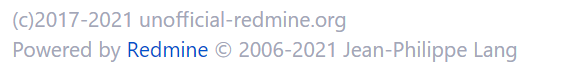Feature #31395
openMake the footer of the 'Powered by Redmine' line user changeable.
Description
In the case of in-house operation, it may be instructed to display the management department / responsible person name display in the footer.
It can be dealt with by modifying the source code, but I think that it is desirable to be able to set it from the Web administration screen.
In the case of SaaS etc., it seems that there may be a case where it wants to display a company name.
It should be set separately from the current copyright.
(Copyright is the default setting)
Currently, it is supported by modifying the source code of the following part.
app/views/layouts/base.html.erb
<div id="footer">
<div class="bgl"><div class="bgr">
Powered by <%= link_to Redmine::Info.app_name, Redmine::Info.url %> © 2006-2019 Jean-Philippe Lang
</div></div>
Files
 Updated by Yuuki NARA over 6 years ago
Updated by Yuuki NARA over 6 years ago
Excuse me, but please change it because the subject was incorrect
From
Make the footer of the 'Powered by Redmine' line user selectable.
To
Make the footer of the 'Powered by Redmine' line user changeable.
 Updated by Marius BĂLTEANU over 6 years ago
Updated by Marius BĂLTEANU over 6 years ago
- Subject changed from Make the footer of the 'Powered by Redmine' line user selectable. to Make the footer of the 'Powered by Redmine' line user changeable.
 Updated by Heiko Robert almost 5 years ago
Updated by Heiko Robert almost 5 years ago
Isn't that a (missing) feature of a specific theme?
Easy and clean solution would be to create a new custom theme which imports from the redmine default theme and then just overwrites / extents what should be changed? e.g.
#footer { display: none;}
If this simple solution is unwelcome, there are still commercial themes for redmine which support some customizing from the redmine admin.
 Updated by Bernhard Rohloff almost 5 years ago
Updated by Bernhard Rohloff almost 5 years ago
- Category set to UI
Heiko Robert wrote:
Isn't that a (missing) feature of a specific theme?
Easy and clean solution would be to create a new custom theme which imports from the redmine default theme and then just overwrites / extents what should be changed? e.g.
[...]If this simple solution is unwelcome, there are still commercial themes for redmine which support some customizing from the redmine admin.
The content of the footer is not part of a theme, therefore it cannot be changed. Perhaps the best solution would be to move the footer into a separate partial view which can be overridden by a plugin.
 Updated by Yuuki NARA about 4 years ago
Updated by Yuuki NARA about 4 years ago
It was supported by using the view customization plugin and setting the CSS.
Please refer to the link below for the contents.
https://redmine.tokyo/issues/1304#note-10
Since it is CSS, there is a restriction that it is not displayed at the time of printing and it is not possible to attach a URL link.
This method requires the view customize plugin.
https://github.com/onozaty/redmine-view-customize
sample site(sorry ,Japanese only site)
http://demo1.unofficial-redmine.org/redmine