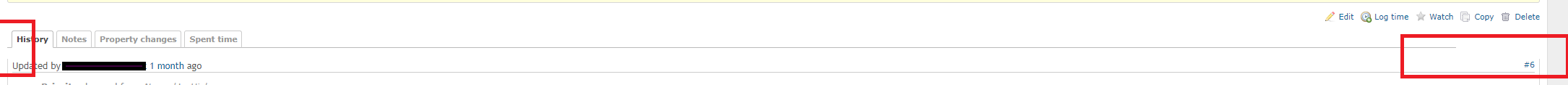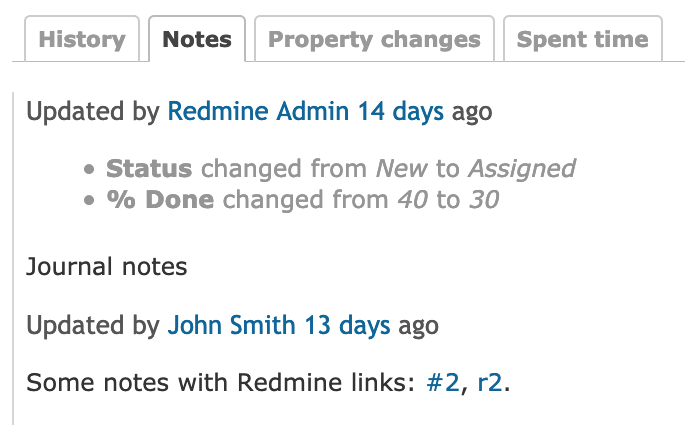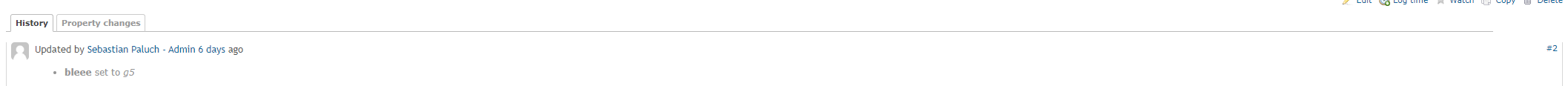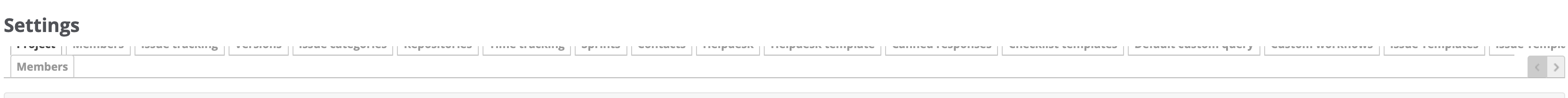Defect #32772
closed
Tabs are displayed on two lines when the total width of the tabs is greater than 2000px
Added by Sebastian Paluch over 5 years ago.
Updated over 5 years ago.
Description
New tab based history has issue with drawing tab frames.
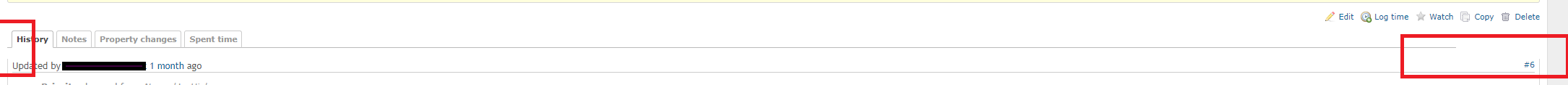
Tested on Chrome and IE.
Environment:
Redmine version 4.1.0.stable
Ruby version 2.5.7-p206 (2019-10-01) [x64-mingw32]
Rails version 5.2.4.1
Environment production
Database adapter Mysql2
Mailer queue ActiveJob::QueueAdapters::AsyncAdapter
Mailer delivery smtp
SCM:
Subversion 1.11.1
Git 2.19.1
Filesystem
Redmine plugins:
no plugin installed
Files
|
frame_issue.png (6.83 KB)
frame_issue.png |
|
Sebastian Paluch, 2020-01-08 12:28
|
|
|
Screenshot 2020-01-12 at 21.19.39.png (87.8 KB)
Screenshot 2020-01-12 at 21.19.39.png |
|
Marius BĂLTEANU, 2020-01-12 20:23
|
|
|
Screenshot 2020-01-12 at 21.21.21.png (240 KB)
Screenshot 2020-01-12 at 21.21.21.png |
|
Marius BĂLTEANU, 2020-01-12 20:23
|
|
|
Screenshot 2020-01-12 at 21.20.13.png (254 KB)
Screenshot 2020-01-12 at 21.20.13.png |
|
Marius BĂLTEANU, 2020-01-12 20:23
|
|
|
Screenshot 2020-01-12 at 21.34.26.png (90.6 KB)
Screenshot 2020-01-12 at 21.34.26.png |
|
Marius BĂLTEANU, 2020-01-12 20:34
|
|
|
alternate-theme.png (40.3 KB)
alternate-theme.png |
|
Go MAEDA, 2020-01-15 09:53
|
|
|
alternate.png (6.22 KB)
alternate.png |
|
Sebastian Paluch, 2020-01-15 10:56
|
|
|
classic.png (7.17 KB)
classic.png |
|
Sebastian Paluch, 2020-01-15 10:57
|
|
|
fix_tab_width.diff (751 Bytes)
fix_tab_width.diff |
|
Bernhard Rohloff, 2020-01-15 16:20
|
|
|
settings.png (38.5 KB)
settings.png |
|
Marius BĂLTEANU, 2020-01-18 10:03
|
|
I cannot reproduce, tried on OS Catalina with Chrome (latest) and Windows with Chrome (latest), Edge 17 and 18. Attached some screenshots.
Can you try a hard reload in Chrome or incognito?
I have retried with:
- Chrome 79.0.3945.79, also in incognito.
- IE 11.1087
- Edge 41 / EdgeHTML 16
In both cases I use Alternate theme.
I have noticed this is dependent on the windows width and shows up above ~2400 pixels.
Sebastian Paluch wrote:
In both cases I use Alternate theme.
I think the theme you are using is not Alternate. The line at the bottom of the note header ("Updated by xxxxx ...") is not displayed with Alternate theme.
Could you try with "genuine" Alternate theme?
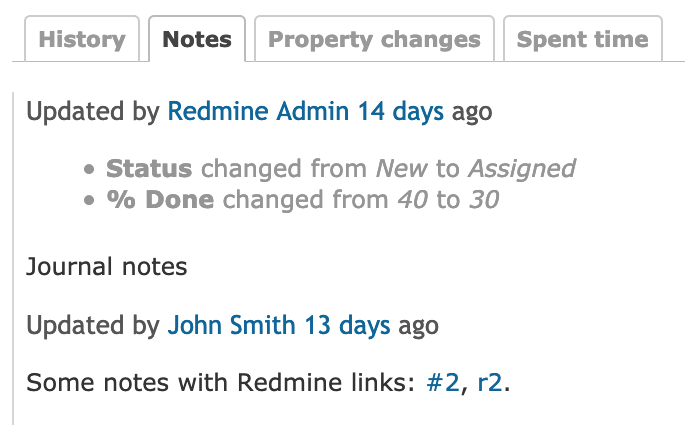
Go MAEDA wrote:
I think the theme you are using is not Alternate. The line at the bottom of the note header ("Updated by xxxxx ...") is not displayed with Alternate theme.
The issue exists with Alternate theme.
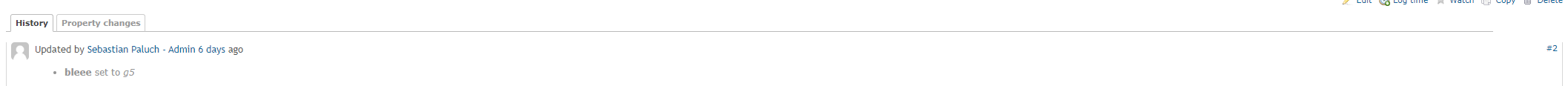
With classic it looks this way

I can reproduce the issue by pulling the browser window over my two low resolution monitors.
It's because the `ul` container inside the tabs class is hard set to 2000px.
The attached patch should fix the problem.
S H Paluch can you double check that the problem is gone after applying the patch?
Bernhard Rohloff wrote:
S H Paluch can you double check that the problem is gone after applying the patch?
Yes, the patch fixes the issue with not drawing the line at the end (highlighted with red at the right side).
I don't know though what was the design intent about horizontal and vertical lines. They not getting together, they are not closing the frame (highlighted with red on the left side). Frames in other places are closed, therefore this looks like an issue.
- File settings.png settings.png added
- Subject changed from Broken issue tab based history frame to Tabs are displayed on two lines when the total width of the tabs is greater than 2000px
- Category changed from Issues to UI
- Assignee deleted (
Sebastian Paluch)
- Target version set to 4.0.7
Thanks Bernhard for finding the cause of the issue and for the fix. I remember now that the issue reproduces also on Settings page (or other page with tabs) when the total width of the tabs is greater than 2000px.
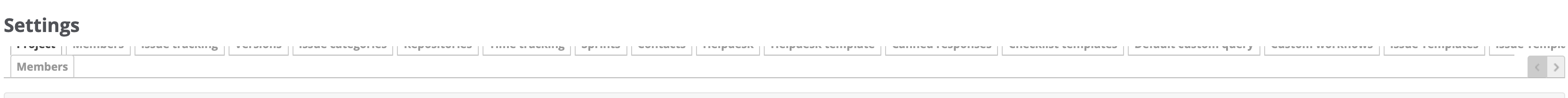
I'm assigning this to 4.0.7.
Sebastian Paluch wrote:
I don't know though what was the design intent about horizontal and vertical lines. They not getting together, they are not closing the frame (highlighted with red on the left side). Frames in other places are closed, therefore this looks like an issue.
Is the expected design, please see #26662, but I agree with you that it looks strange. I've proposed in #31573 another design for journal entries, maybe you can add your feedback there.
- Affected version changed from 4.1.0 to 4.0.0
- Status changed from Confirmed to Closed
- Assignee set to Go MAEDA
- Resolution set to Fixed
Committed the patch. Thank you all for investigating and fixing this issue.
Also available in: Atom
PDF