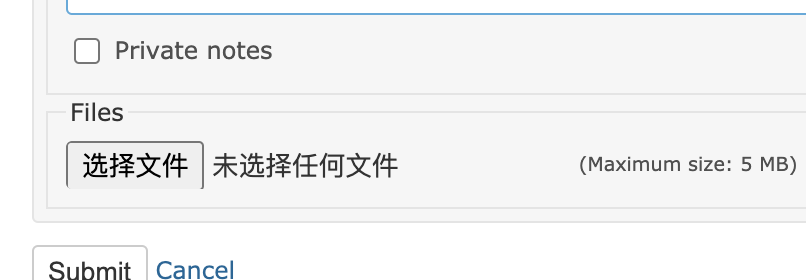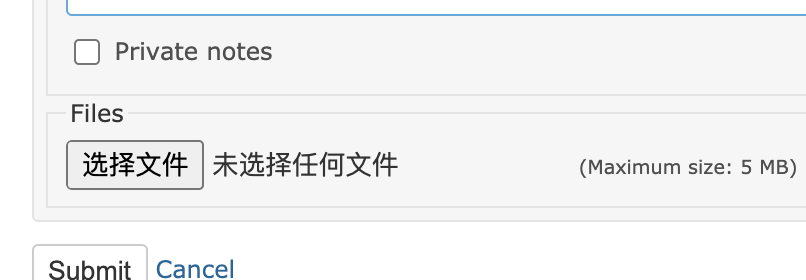Defect #33563
closed
File selection buttons are not fully displayed with Google Chrome in some language
Added by Go MAEDA almost 5 years ago.
Updated over 4 years ago.
Description
The bottom part of file upload buttons is cropped if you use the latest version of Google Chrome in some language mode such as Japanese and Chinese. Attached a patch that fixes the issue.
Current:
Look at the "选择文件" (Choose Files) button. The bottom border is not displayed.
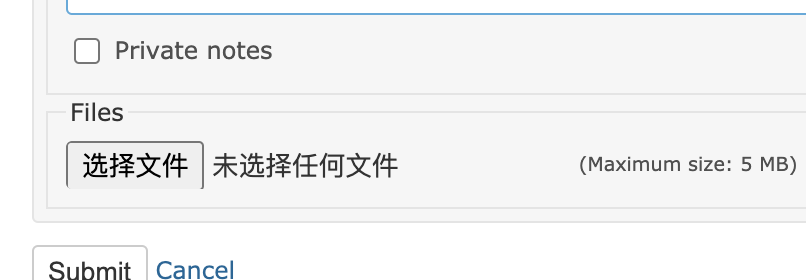
After applying the patch:
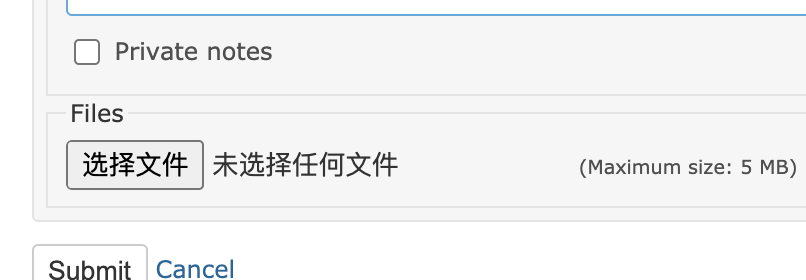
Files
- Target version set to Candidate for next minor release
- Target version changed from Candidate for next minor release to 4.1.2
- Affected version set to 4.1.0
Setting the target version to 4.1.2.
- Subject changed from Google Chrome in some language mode don't fully display file selection buttons to File selection buttons are not fully displayed with Google Chrome in some language
- Status changed from New to Closed
- Assignee set to Go MAEDA
- Resolution set to Fixed
- Related to Defect #33723: File name is displayed over the clip icon in new/edit forms added
- Status changed from Closed to Reopened
r19815 caused issue #33723.
It should be reverted to fix #33723 and the following patch should be committed instead. See #33723#note-8 for the detail.
diff --git a/public/stylesheets/application.css b/public/stylesheets/application.css
index 891faf69a..a5fa24da5 100644
--- a/public/stylesheets/application.css
+++ b/public/stylesheets/application.css
@@ -479,7 +479,7 @@ select {
background-position: calc(100% - 7px) 50%;
padding-right: 20px;
}
-input[type="file"] {border: 0; padding-left: 0; padding-right: 0; background-color: initial; }
+input[type="file"] {border: 0; padding-left: 0; padding-right: 0; height: initial; background-color: initial; }
input[type="submit"], button[type="submit"] {
-webkit-appearance: button;
cursor: pointer;
- Status changed from Reopened to Resolved
Go MAEDA wrote:
r19815 caused issue #33723.
It should be reverted to fix #33723 and the following patch should be committed instead. See #33723#note-8 for the detail.
[...]
Committed the fix in r20031.
- Status changed from Resolved to Closed
Also available in: Atom
PDF