Feature #34494
closedRename the save, edit and delete buttons on the query form to clarify the scope
0%
Description
It's hard to tell that the subject of the Save, Edit and Delete buttons on the Query form is a custom query.
How about changing it as follows?
- Save => Save custom query
- Edit => Edit custom query
- Delete => Delete custom query
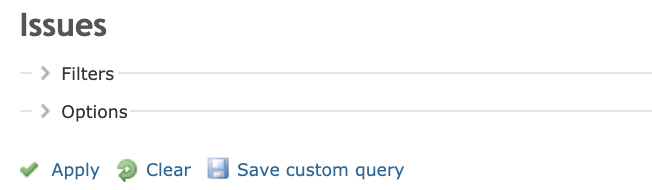

Files
Related issues
 Updated by Mischa The Evil almost 5 years ago
Updated by Mischa The Evil almost 5 years ago
- Target version set to Candidate for next minor release
- it makes it clearer that these three buttons operate at the custom
fieldquery scope; - plugins can generically re-use these i18n-strings for their own objects.
Edited by Mischa The Evil, 2021-08-14 04:38.
 Updated by Go MAEDA almost 5 years ago
Updated by Go MAEDA almost 5 years ago
- Related to Feature #31278: Change Delete button name to Delete issue added
 Updated by Go MAEDA almost 5 years ago
Updated by Go MAEDA almost 5 years ago
- Target version changed from Candidate for next minor release to 4.2.0
Setting the target version to 4.2.0.
 Updated by Marius BĂLTEANU almost 5 years ago
Updated by Marius BĂLTEANU almost 5 years ago
I’m not sure that renaming these 3 buttons is the best solution. Apply & Clear operates at the same level, why are not renamed to Apply custom query and Clear custom query?
From my point of view, a better solution is a UI one which clearly defines the button as part of the custom query section.
Any other feedback in welcome on this topic.
 Updated by Mizuki ISHIKAWA almost 5 years ago
Updated by Mizuki ISHIKAWA almost 5 years ago
Marius BALTEANU wrote:
I’m not sure that renaming these 3 buttons is the best solution. Apply & Clear operates at the same level, why are not renamed to Apply custom query and Clear custom query?
Clear and Apply are generic terms for search, and I thought it would be easy to understand without adding a subject.
On the other hand, Save, Edit and Delete are hard to understand without the subject.
As far as I know, many people were unaware that custom queries could be saved and reused.
I think it's better to explain in text so that those people can understand the function.
From my point of view, a better solution is a UI one which clearly defines the button as part of the custom query section.
I think it is more effective to have a better UI and linguistic explanation explanation text at the same time.
 Updated by Marius BĂLTEANU almost 5 years ago
Updated by Marius BĂLTEANU almost 5 years ago
Mizuki ISHIKAWA wrote:
I think it is more effective to have a better UI and linguistic explanation at the same time.
 Updated by Marius BĂLTEANU almost 5 years ago
Updated by Marius BĂLTEANU almost 5 years ago
Marius BALTEANU wrote:
Mizuki ISHIKAWA wrote:
I think it is more effective to have a better UI and linguistic explanation at the same time.
It's a valid point.
 Updated by Marius BĂLTEANU almost 5 years ago
Updated by Marius BĂLTEANU almost 5 years ago
- Target version changed from 4.2.0 to 5.0.0
We need more feedback on this.
 Updated by Mischa The Evil over 4 years ago
Updated by Mischa The Evil over 4 years ago
Marius BALTEANU wrote:
[...] Apply & Clear operates at the same level [...]
I think it depends on your perspective. I'll elaborate.
From a front-end end-user perspective I do not agree. Apply and Clear operate on the issue list whereas Save, Edit and Delete operate on a custom query. Compare:- Clicking Apply takes all the set filters and options and generates a new (in-memory) issue list.
- Clicking Clear resets all the filters and options and generates a new (in-memory) issue list.
- Clicking Save takes all the set filters and options and generates a pre-set form that lets me save my custom query to the DB.
- Clicking Edit generates a pre-set form that lets me edit and save my custom query to the DB.
- Clicking Delete generates a confirmation pop-up with the ability that lets me delete my custom query from the DB.
From a back-end perspective I do agree with you more. From that perspective all these actions effectively operate on an IssueQuery. But even here there's a difference: that's persistence. Apply and Clear do not operate on a persistent object (custom query in the DB), while Save, Edit and Delete do.
Marius BALTEANU wrote:
[...] why are not renamed to Apply custom query and Clear custom query?
Based on the rationale outlined above: because these actions do not operate on a custom query object that is saved in the DB, they operate effectively only on the issue list.
 Updated by Marius BĂLTEANU over 4 years ago
Updated by Marius BĂLTEANU over 4 years ago
Thanks Mischa for your detailed feedback! I'm not against this change, we can do it.
 Updated by Go MAEDA over 4 years ago
Updated by Go MAEDA over 4 years ago
- Tracker changed from Patch to Feature
- Subject changed from Rename the save, edit and delete buttons on the query form to Rename the save, edit and delete buttons on the query form to clarify the scope
- Status changed from New to Closed
- Assignee set to Go MAEDA
- Resolution set to Fixed
Committed the patch. Thank you for your contribution.