Defect #42415
closedUser login is not working with checked stay logged in option
0%
Description
Redmine log shows that with option "autologin"=>"1" even after successful authentication for 'myuser' (which is LDAP account, but it is not working also with built in accounts with admin and simple privileges) site visitor user is not changed - stays anonymous:
Current user: anonymous
Failed login:
I, [2025-03-15T20:28:59.110300 #219695] INFO -- : [77b3ce3c-edaf-41cf-9921-400e0b8d7857] Completed 200 OK in 47ms (Views: 21.2ms | ActiveRecord: 12.8ms (10 queries, 1 cached) | GC: 0.0ms)
I, [2025-03-15T20:29:10.000385 #219695] INFO -- : [f21406be-6391-4263-822a-e7a91fef4176] Started POST "/login" for 10.5.140.4 at 2025-03-15 20:29:10 +0200
I, [2025-03-15T20:29:10.001738 #219695] INFO -- : [f21406be-6391-4263-822a-e7a91fef4176] Processing by AccountController#login as HTML
I, [2025-03-15T20:29:10.001872 #219695] INFO -- : [f21406be-6391-4263-822a-e7a91fef4176] Parameters: {"authenticity_token"=>"TXc2Aw30Yv1tH2EwLTsBMhzHd2uS2DByiAGqWI4NWIHZNdoH9CN0pNs3peSIqfNmAFxe5uCyW
PUYdxV8d2az2A", "back_url"=>"/", "username"=>"myuser", "password"=>"[FILTERED]", "autologin"=>"1", "login"=>"Login"}
I, [2025-03-15T20:29:10.006556 #219695] INFO -- : [f21406be-6391-4263-822a-e7a91fef4176] Current user: anonymous
I, [2025-03-15T20:29:10.079803 #219695] INFO -- : [f21406be-6391-4263-822a-e7a91fef4176] Successful authentication for 'myuser' from 10.5.140.4 at 2025-03-15 18:29:10 UTC I, [2025-03-15T20:29:10.148206 #219695] INFO -- : [f21406be-6391-4263-822a-e7a91fef4176] Redirected to https://10.94.33.179/ I, [2025-03-15T20:29:10.148816 #219695] INFO -- : [f21406be-6391-4263-822a-e7a91fef4176] Completed 302 Found in 147ms (ActiveRecord: 35.9ms (18 queries, 0 cached) | GC: 0.0ms) I, [2025-03-15T20:29:10.169590 #219695] INFO -- : [c2b3ca1f-8653-40cf-b95e-ff70bf1554a8] Started GET "/" for 10.5.140.4 at 2025-03-15 20:29:10 +0200
I, [2025-03-15T20:29:10.170982 #219695] INFO -- : [c2b3ca1f-8653-40cf-b95e-ff70bf1554a8] Processing by WelcomeController#index as HTML
I, [2025-03-15T20:29:10.176292 #219695] INFO -- : [c2b3ca1f-8653-40cf-b95e-ff70bf1554a8] Current user: anonymous
and successful login:
I, [2025-03-15T20:29:20.823726 #219695] INFO -- : [dab26a55-573b-4954-b51e-a22ef8209ca1] Started POST "/login" for 10.5.140.4 at 2025-03-15 20:29:20 +0200 [0/1846]
I, [2025-03-15T20:29:20.826941 #219695] INFO -- : [dab26a55-573b-4954-b51e-a22ef8209ca1] Processing by AccountController#login as HTML
I, [2025-03-15T20:29:20.827455 #219695] INFO -- : [dab26a55-573b-4954-b51e-a22ef8209ca1] Parameters: {"authenticity_token"=>"BUeYtsdjcKHViOwVZOy-bJfdJqfu5o_2WzeRGWj5E0qRBXSyPrRm-GOgKMHBfkw4i0YPKpyM5
3HLQS49kZL4Ew", "back_url"=>"/", "username"=>"myuser", "password"=>"[FILTERED]", "login"=>"Login"}
I, [2025-03-15T20:29:20.834181 #219695] INFO -- : [dab26a55-573b-4954-b51e-a22ef8209ca1] Current user: anonymous
I, [2025-03-15T20:29:20.857319 #219695] INFO -- : [dab26a55-573b-4954-b51e-a22ef8209ca1] Successful authentication for 'myuser' from 10.5.140.4 at 2025-03-15 18:29:20 UTC
I, [2025-03-15T20:29:20.878681 #219695] INFO -- : [dab26a55-573b-4954-b51e-a22ef8209ca1] Redirected to https://10.94.33.179/
I, [2025-03-15T20:29:20.879491 #219695] INFO -- : [dab26a55-573b-4954-b51e-a22ef8209ca1] Completed 302 Found in 51ms (ActiveRecord: 13.9ms (10 queries, 0 cached) | GC: 0.0ms)
I, [2025-03-15T20:29:20.894834 #219695] INFO -- : [d920106b-294c-4bbc-8ad1-8fcd368c67e3] Started GET "/" for 10.5.140.4 at 2025-03-15 20:29:20 +0200
I, [2025-03-15T20:29:20.896479 #219695] INFO -- : [d920106b-294c-4bbc-8ad1-8fcd368c67e3] Processing by WelcomeController#index as HTML
I, [2025-03-15T20:29:20.910176 #219695] INFO -- : [d920106b-294c-4bbc-8ad1-8fcd368c67e3] Current user: myuser (id=68)
OS: Debian-12 Environment: Redmine version 6.0.4.stable Ruby version 3.1.2-p20 (2022-04-12) [x86_64-linux-gnu] Rails version 7.2.2.1 Environment production Database adapter PostgreSQL
Files
Related issues
 Updated by Sergei Eskn 21 days ago
Updated by Sergei Eskn 21 days ago
And the client receives a strange-named cookie when "Stay logged in" is checked:
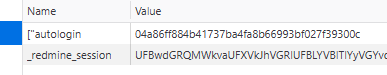
 Updated by Heiko Robert 15 days ago
Updated by Heiko Robert 15 days ago
Thank you @Go MAEDA for your hint!
Installing latest passenger as described on Installing Passenger on Ubuntu 24.04 LTS solved the issue on Ubuntu 24.04 having passenger installed from the Ubuntu repos.
 Updated by fname lname 14 days ago
Updated by fname lname 14 days ago
I confirm, that solution provided on link https://www.phusionpassenger.com/docs/advanced_guides/install_and_upgrade/apache/install/oss/bookworm.html
to install Debian packages from https://oss-binaries.phusionpassenger.com/apt/passenger deb repo works! Thank you! I am wondering how I didn't saw this issue and solution because I tried to search before this post :)
# Install our PGP key and add HTTPS support for APT sudo apt-get install -y dirmngr gnupg apt-transport-https ca-certificates curl curl https://oss-binaries.phusionpassenger.com/auto-software-signing-gpg-key.txt | gpg --dearmor | sudo tee /etc/apt/trusted.gpg.d/phusion.gpg >/dev/null # Add our APT repository sudo sh -c 'echo deb https://oss-binaries.phusionpassenger.com/apt/passenger bookworm main > /etc/apt/sources.list.d/passenger.list' sudo apt-get update # Install Passenger + Apache module sudo apt-get install -y libapache2-mod-passenger
 Updated by Holger Just 14 days ago
Updated by Holger Just 14 days ago
- Is duplicate of Defect #42199: Stay logged in option prevevents users from logging in on Apache + mod passenger added
 Updated by Holger Just 14 days ago
Updated by Holger Just 14 days ago
- Status changed from New to Closed
- Resolution set to Duplicate
Thanks for your feedback. I'm closing this as a duplicate.