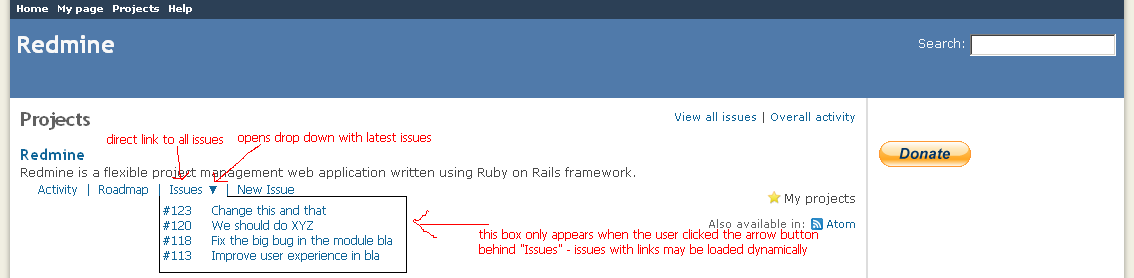Feature #8306
openQuick links on the "Projects" page
0%
Description
It would be great if we could have some quick links to common tasks/pages on the "Projects" page, i.e. the page where all available projects are listed (http://www.redmine.org/projects).
Currently, this page only contains links to the projects' overview pages which is almost never what I want. I would rather like to...- go to the project's issues
- add a new issue
- go to the roadmap
- go to recent activity
- ...
All this currently takes a few clicks. For example, if I am watching an issue in project A, and want to switch to an issue in project B, I currently click on "Projects" in the main menu, click on the project, click on "Issues", and click on the desired issue. So 4 clicks and page loads - which might take some time depending on the server's response time!
I propose to add small links behind/below the project name/description which take the user to the respective page directly. It would also be a neat feature if the user could open the latest 5-10 issues directly from the "Projects" page. This could be a drop-down or an expander control which dynamically loads the issue links only when it is expanded. This way, the example above would be reduced to 2 clicks.
See the attached screenshot for a sketch of a GUI proposal.
I would implement this myself as it does not sound too complicated, but unfortunately I have no knowledge of Ruby...
Files
Related issues