Plugins Directory » Workload Plugin by Redmineflux
|
|
Author: | Zehntech Technologies Inc |
|---|---|---|
| Website: | https://www.redmineflux.com/product/redmine-plugins/workload | |
| Code repository: | - | |
| Registered on: | 2025-05-28 (9 months ago) | |
| Current version: | 6.2.0 | |
| Compatible with: | Redmine 6.0.x, 5.1.x, 5.0.x, 4.2.x, 4.1.x, 4.0.x | |
| User ratings: |
The Redmineflux Workload Plugin is a vital addition to Redmine, empowering users to efficiently manage their team's resources and workload. By enabling users to allocate tasks and establish schedules for their team, it provides a transparent overview of everyone's workload. With this plugin, users can effortlessly track how much time each team member has available or is already occupied, facilitating better resource management and task allocation.
Key Features of Redmineflux Workload Plugin:¶
- Easily create teams and add team members
- Conveniently update task start and due dates using drag and drop functionality
- Efficiently allocate tasks to team members
- Streamline task assignment through simple drag-and-drop actions
- Enjoy a full-screen view for enhanced visibility
- Expand or collapse sections as needed for better organisation
- Quickly search for specific tasks to streamline workflow
- Enable users to define and modify custom date ranges easily for workload planning and visualisation.
- Provide a user-friendly interface to easily add, update, and delete teams and their associated skills.
- Streamline the process of adding, updating, and managing workload schemes and holiday schemes.
- A row that displays the total number of users, total planned hours, and total available hours for each team.
- Feature to visualise available vs planned workload.
- Now export workload dashboard data in Excel, PDF, and CSV formats, making reporting and data sharing easier and more flexible.
- Ticket creation is now more flexible with custom fields for capturing project-specific details.
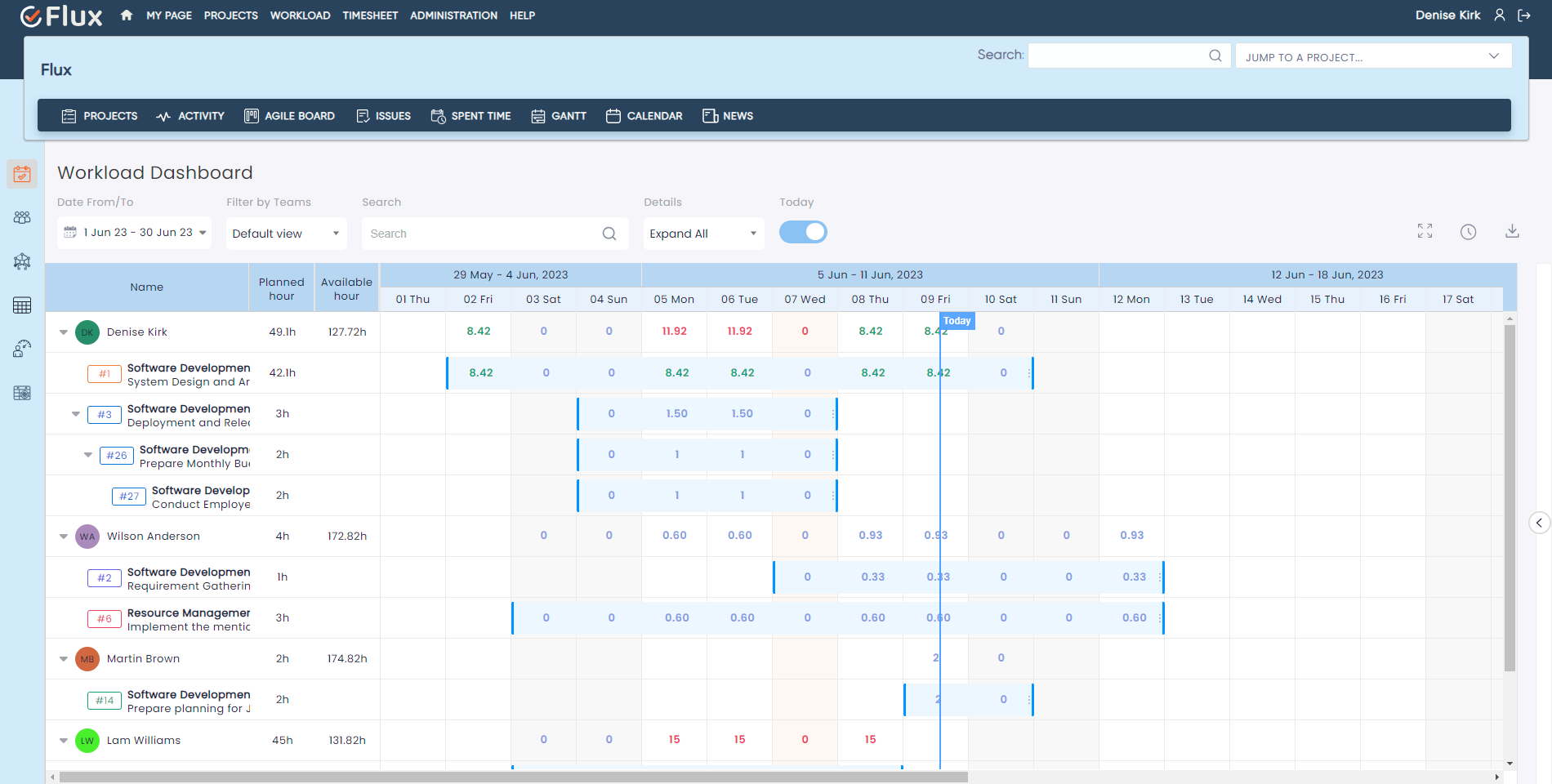
Installation notes
To install Redmineflux Workload Plugin follow these steps¶
- Make sure you have a working installation of Redmine.
- Unzip the plugin and copy it to redmine_root/plugins or copy the archive in the same location and perform the unzip command in the console and do not change the plugin folder name.
- Run the following command to install the required dependencies
Bundle install
- Run migrate command for database migration
RAILS_ENV=Production bundle exec rails redmine:plugins:migrate
- Restart Redmine
- Login as a administrator.
- Navigate to Administration tab from top menu.
- Click on Settings and find the API tab and enable the rest API
Explore All Premium Redmineflux Plugins¶
- Redmineflux Knowledge Base
- Redmineflux Gantt Chart
- Redmineflux Timesheet
- Redmineflux Time Tracker Desktop App
- Redmineflux Agile Board
- Redmineflux Checklist
- Redmineflux Fluxshot Chrome Extension
- Redmineflux Issue Template
- Redmineflux Custom Dashboard
- Redmineflux Notification
Redmineflux Testcase Management Plugin
Explore All FREE Redmineflux Plugins¶
Explore All Premium Redmineflux Themes¶
Changelog
6.2.0 (2025-05-28)
Compatible with Redmine 6.0.x, 5.1.x, 5.0.x, 4.2.x, 4.1.x, 4.0.x.