Plugins Directory » Gantt Chart Plugin by Redmineflux
|
|
Author: | Zehntech Technologies Inc |
|---|---|---|
| Website: | https://www.redmineflux.com | |
| Code repository: | https://www.redmineflux.com/product/redmine-plugins/gantt-chart | |
| Registered on: | 2024-10-01 (7 months ago) | |
| Current version: | 1.0.10 | |
| Compatible with: | Redmine 5.1.x, 5.0.x, 4.2.x, 4.1.x, 4.0.x | |
| User ratings: |
The Gantt Chart plugin in Redmine facilitates project planning and task scheduling in a clear and organized manner. It visually represents project activities, along with their start and end dates, making it an essential tool for project managers, teams, and stakeholders to effectively plan, monitor, and track project progress.
Redmineflux Gantt Chart is an essential plugin for project managers, teams and stakeholders to effectively plan monitor and track project progress.
Key Features of Redmineflux Gantt Chart Plugin¶
- Helps users plan projects and manage tasks more effectively for better productivity.
- Allows you to manage task relationships.
- Makes task management easy with a drag-and-drop interface.
- Offers customization options like choosing colors and zooming in and out.
- Helps track milestone tasks and project progress.
- Provides advanced customization features like expanding and collapsing tasks and a full-screen view.
- Allows planning/view of multiple projects at once.
- The Gantt Chart will be enhanced to display baseline data, offering a clearer view of project timelines.
- A new user interface will be introduced to visualize baselines directly within the Gantt Chart timeline.
- A dropdown feature will be added to allow users to select and compare different baselines easily.
- A dedicated UI component will be created for managing base plans (baselines).
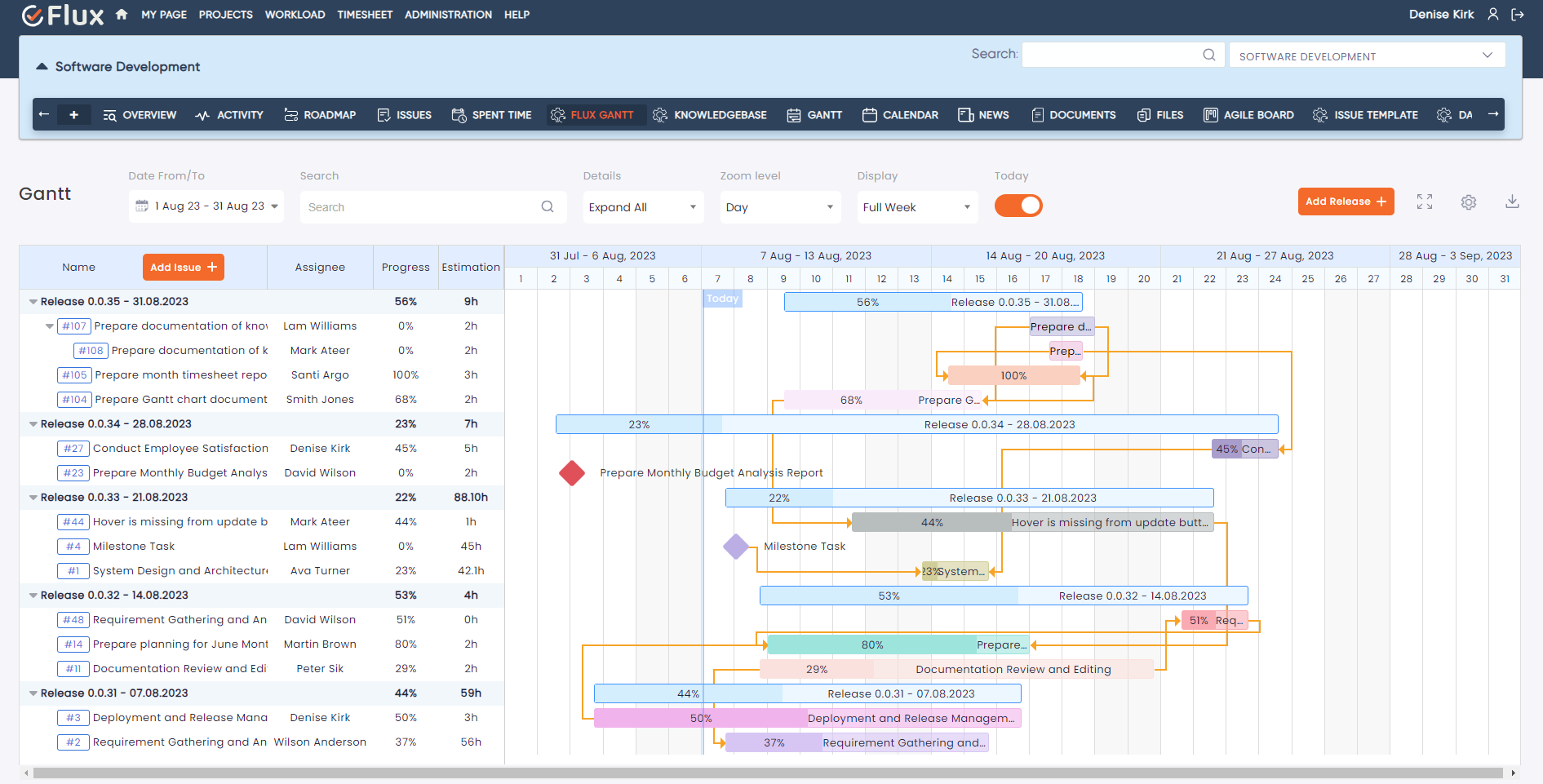
Installation notes
Follow below steps for installation:¶
- Make sure you have a working installation of Redmine.
- unzip the plugin and copy it to redmine_root/plugins or copy the archive in the same location and perform the unzip command in the console
- Run the following command from the Redmine root directory to install the plugin dependencies:
bundle install
- Run migrate command for database migration:
RAILS_ENV=production bundle exec rake redmine:plugins:migrate
- Run the below two rake command to create dependencies:
RAILS_ENV=production bundle exec rake colors:update_issue_colors
RAILS_ENV=production bundle exec rake updatedates:update
- Login as a administrator.
- Navigate to Administration tab from top menu.
- Click on Settings and find the API tab and enable the rest API
- Restart Redmine
- To access the Gantt Chart plugin in your Redmine instance, log in and select your preferred project. Then, enable the Redmineflux Gantt module and save the changes. You can now access the Gantt Chart either within the project or through the multi-project view in the top menu.
Explore All Premium Redmineflux Plugins¶
Redmineflux Knowledge Base
Redmineflux Timesheet
Redmineflux Time Tracker Desktop App
Redmineflux Agile Board
Redmineflux Checklist
Redmineflux Fluxshot Chrome Extension
Redmineflux Workload
Redmineflux Issue Template
Redmineflux Custom Dashboard
Redmineflux Notification
Redmineflux Testcase Management Plugin
Explore All FREE Redmineflux Plugins¶
Redmineflux Mentions Plugin
Redmineflux Tags Plugin
Redmineflux Inline Editor Plugin
Explore All Premium Redmineflux Themes¶
Changelog
1.0.10 (2024-10-01)
Compatible with Redmine 5.1.x, 5.0.x, 4.2.x, 4.1.x, 4.0.x.