Plugins Directory » Agile Board Plugin by Redmineflux
|
|
Author: | Zehntech Technologies Inc |
|---|---|---|
| Website: | https://www.redmineflux.com | |
| Code repository: | https://www.redmineflux.com/product/redmine-plugins/agile-board | |
| Registered on: | 2025-02-27 (about 2 months ago) | |
| Current version: | 4.2.0 | |
| Compatible with: | Redmine 5.1.x, 5.0.x, 4.2.x, 4.1.x, 4.0.x | |
| User ratings: |
The Agile Board plugin for Redmine boosts project management and teamwork for agile-based teams. It displays tasks, their statuses, and progress on a board, making it simple for teams to plan, track, and prioritize work. Users can easily drag and drop tasks to update their status or plan projects. Plus, they can log time directly from the agile board.
Key Features of Redmineflux Agile Board Plugin¶
- Update and organize tasks effortlessly with drag-and-drop.
- Customize the board to suit your needs.
- Customize task cards as needed.
- Easily edit tasks directly on the board.
- Sort and filter tasks for better organization.
- Track time spent on tasks.
- Expand or collapse swimlanes for better visibility.
- Plan sprints effectively.
- Manage your agile backlog efficiently.
- Configure Sprint Activation and Card Creation.
- Enhance visibility of estimated and spent time fields based on user roles and permission.
- Expand or collapse grouped items on the Agile board.
- Effortlessly locate specific issues using the search bar or filters.
- Optimize your workspace by switching to full-screen mode, allowing better visibility and focus while managing your tasks.
- Create multiple boards for a project based on custom planning needs.
- Easily add, update and remove Custom Agile Board.
- For better planning, estimate effort by adding story points to issues directly on the Agile Board.
- Track workload easily by displaying story points on each card to assess sprint capacity.
- Set WIP Limits:Restrict the number of tasks per status to prevent bottlenecks and keep teams focused on completing work.
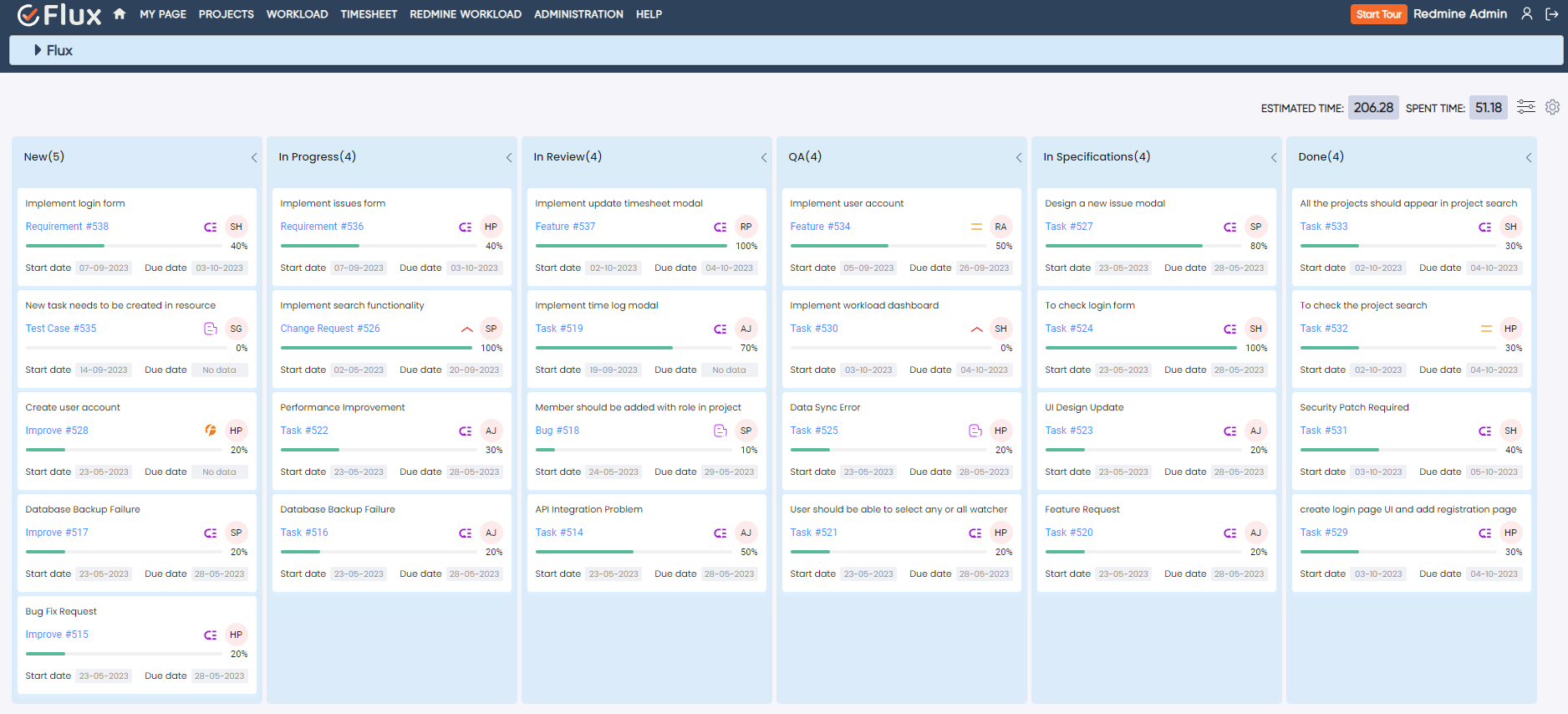
Installation notes
Follow below steps for installation:¶
- Make sure you have a working installation of Redmine.
- unzip the plugin and copy it to redmine_root/plugins or copy the archive in the same location and perform the unzip command in the console
- Run the following command from the Redmine root directory to install the plugin dependencies:
bundle install
- Run migrate command for database migration:
RAILS_ENV=production bundle exec rake redmine:plugins:migrate
- Login as a administrator.
- Navigate to Administration tab from top menu.
- Click on Settings and find the API tab and enable the rest API
- Restart Redmine
- To access the Agile Board Plugin in your Redmine instance, log in and select your preferred project. Then, enable the Agile Board module and save the changes. You can also access the multi-project Agile Board from application menu.
3. Explore All Premium Redmineflux Plugins
- Redmineflux Knowledge Base
- Redmineflux Gantt Chart
- Redmineflux Timesheet
- Redmineflux Time Tracker Desktop App
- Redmineflux Checklist
- Redmineflux Fluxshot Chrome Extension
- Redmineflux Issue Template
- Redmineflux Custom Dashboard
- Redmineflux Workload
- Redmineflux Notification
- Redmineflux Testcase Management Plugin
Explore All FREE Redmineflux Plugins¶
Explore All Premium Redmineflux Themes¶
Changelog
4.2.0 (2025-02-27)
Compatible with Redmine 5.1.x, 5.0.x, 4.2.x, 4.1.x, 4.0.x.