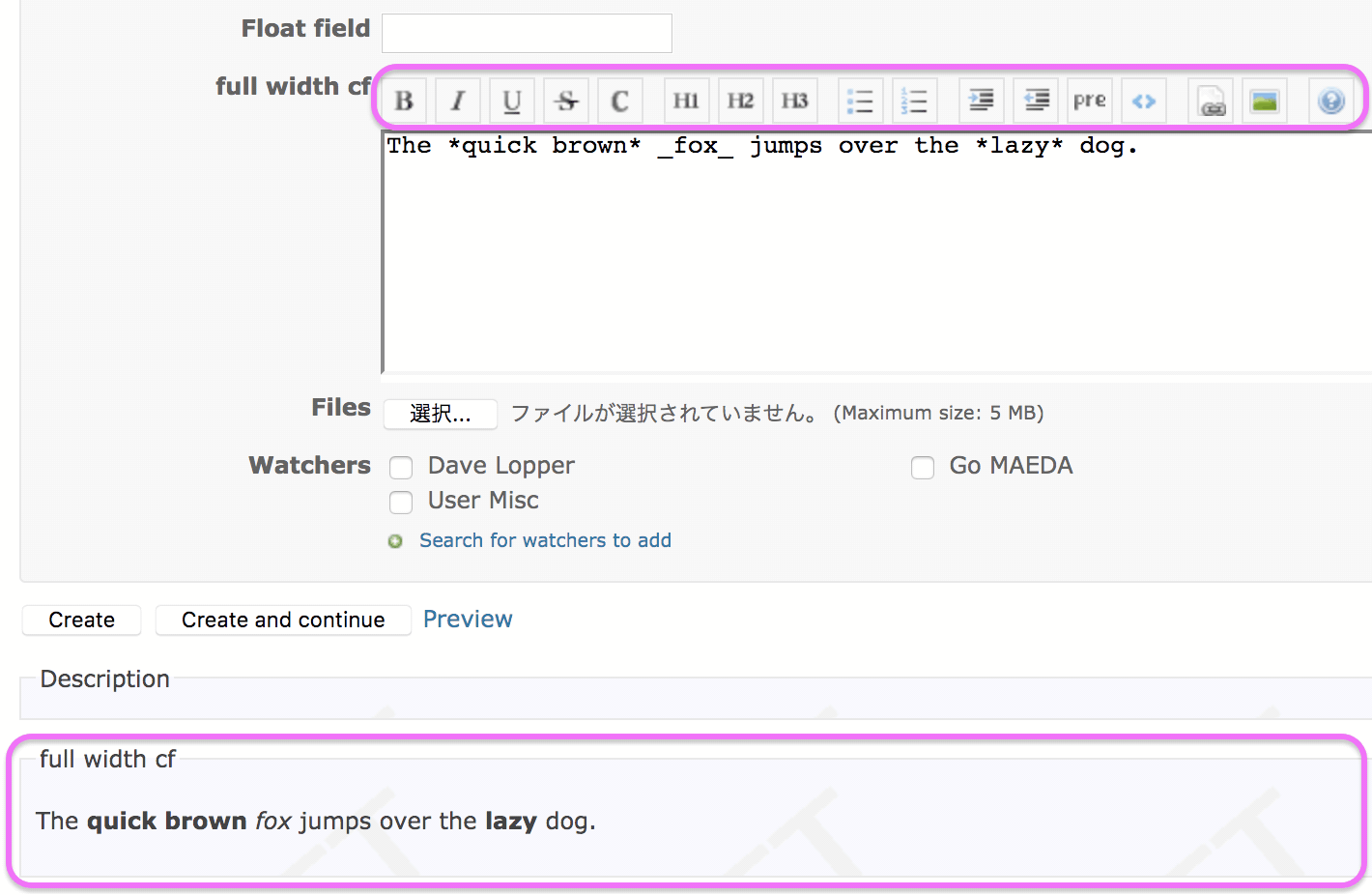Feature #28085
closed
Wiki Toolbar on Full Width Custom Fields
Added by Stephen Stuart almost 8 years ago.
Updated about 7 years ago.
Description
Upon upgrading to version 3.4.4 we noticed we now have the ability to have custom long text fields with Full Width Layout and Text Formatting options.
When editing an issue, fields with these options should also have the wiki toolbar displayed.
We were able to make it appear by adding a call to wikitoolbar_for in app/views/issues/_form_custom_fields.html.erb as follows:
<% custom_field_values_full_width.each do |value| %>
<p><%= custom_field_tag_with_label :issue, value, :required => @issue.required_attribute?(value.custom_field_id) %>
<%= wikitoolbar_for custom_field_tag_id :issue, value.custom_field %>
</p>
<% end %>
Note that I'm not checking the Text Formatting option so all full width fields have the toolbar.
Files
I upload my patch. All (not only issue's) custom fields which format_type "text" and text_formatting "full" have the wiki toolbar in there edit forms.
And you can preview at "project setting" and issue's form.
- Related to Patch #21705: Option for long text custom fields to be displayed using full width added
Osamu Murayama, thank you for sharing the patch. Preview for full-width custom fields is especially nice.
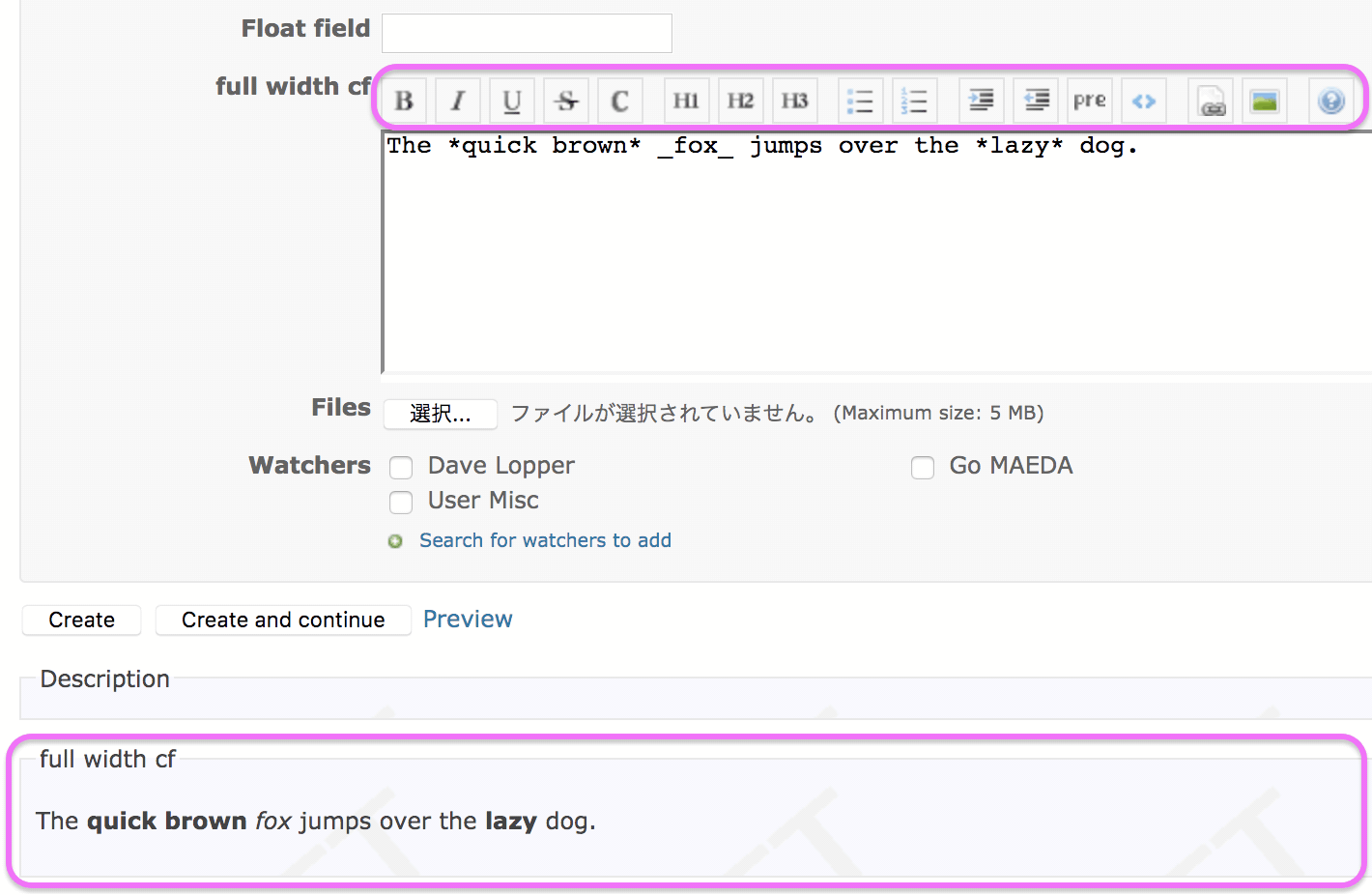
Marius, could you review this patch? I think you are the right person to check this patch because you implemented full-width custom fields (#21705) and now working to improve preview (#27758).
Go MAEDA wrote:
Marius, could you review this patch? I think you are the right person to check this patch because you implemented full-width custom fields (#21705) and now working to improve preview (#27758).
Go MAEDA, I'll be happy to review this patch, but first I would like to take a call regarding #27758. I think that this feature can be implemented easier after the preview tab is added to the core.
I'll attach the same patch, but renamed so that it is recognized by Redmine as a patch (which will ease the review process of it).
- Related to Feature #29712: Preview and wiki toolbar for full width custom fields added
- Related to deleted (Feature #29712: Preview and wiki toolbar for full width custom fields)
- Is duplicate of Feature #29712: Preview and wiki toolbar for full width custom fields added
- Status changed from New to Closed
- Target version deleted (
Candidate for next major release)
- Resolution set to Duplicate
I'm closing this in favour of #29712 where we started the discussions to implement this feature.
Also available in: Atom
PDF