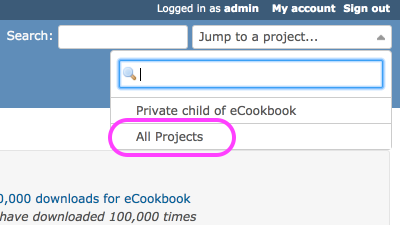Feature #23310
closedImproved "jump to project" drop-down
Description
I'd like to replace the "jump to project..." select with a more elaborate drop-down under the "Projects" link in the header. Here are some mockups for the standard and the mobile views.
The drop-down would display user's projects by default and provide an ajax based search field for finding other projects.
I'm setting it for 3.4.0, please let me know what you think about this change.

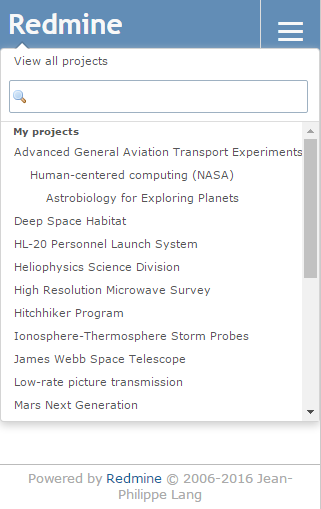
Files
Related issues
 Updated by Marius BĂLTEANU over 9 years ago
Updated by Marius BĂLTEANU over 9 years ago
- File parent_task.png parent_task.png added
IMHO, it looks very good and solves a big current UI/UX issue: the impossibility to search after the project name (now we use the search from the browser, but we need to navigate first to projects page). Also, it can be improved in the future to include something like: recent projects (e.g: the last 3 projects opened by user) or favorite projects.
A little bit off topic, do you have in plan to use the JS library Select2 to implement this? I'm asking because in our environment we use that library to make some improvements in parent task autocomplete from the issue page (parent_task.png) and we can contribute with the changes if the library will be part of the Redmine core.
 Updated by budo kaiman over 9 years ago
Updated by budo kaiman over 9 years ago
For mobile, where exactly does that dropdown come from? Is it from clicking on the "Redmine" project name? I definitely think the new menu is an improvement, the placing just seems a bit odd to me (on both views).
 Updated by Jake Kemme over 9 years ago
Updated by Jake Kemme over 9 years ago
- File selectplugin.PNG selectplugin.PNG added
We currently use the Improved Searchbox Plugin and would prefer to not move the quicksearch to a dropdown menu in core redmine.
 Updated by Robert Korulczyk over 9 years ago
Updated by Robert Korulczyk over 9 years ago
+1 for that. This will solve another annoying issue - finally you will be able to easily open different project in new tab by using middle-click.
 Updated by Sebastian Paluch over 9 years ago
Updated by Sebastian Paluch over 9 years ago
Although, I like the functionality (Ajax), I'm not convinced that moving this drop down is good idea.
Users are used to current drop down, this is most important, mostly used navigation way. I can already hear all the questions from dozens of users...
There is no other drop down menus like that, so, proposed solution seems to be totally new approach, not aligned with current style/navigation/etc.
Please also take a look on #19370.
 Updated by Go MAEDA over 9 years ago
Updated by Go MAEDA over 9 years ago
- Related to Patch #4218: Javascript Project Selection added
 Updated by Jake Kemme over 9 years ago
Updated by Jake Kemme over 9 years ago
- File mobile-menu.png mobile-menu.png added
- File site-menu.png site-menu.png added
- File minimal-menu.png minimal-menu.png added
Here is an alternate proposal which matches other sites like gitlab, based on jquery-ui/ fontawesome with the typical dropdown chevron
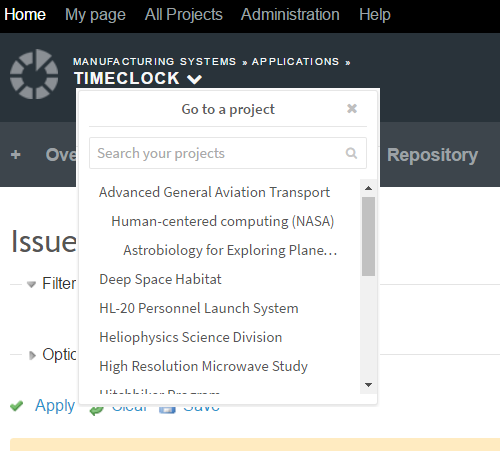 |
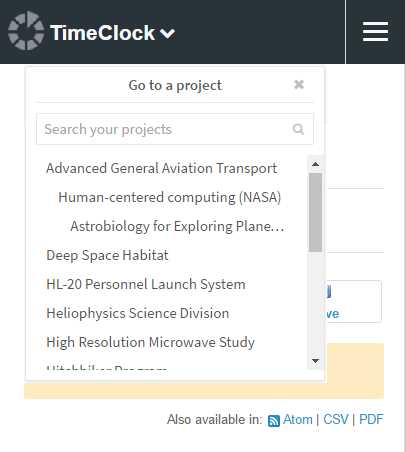 |
Or, stick with a minimal change approach to avoid user confusion:
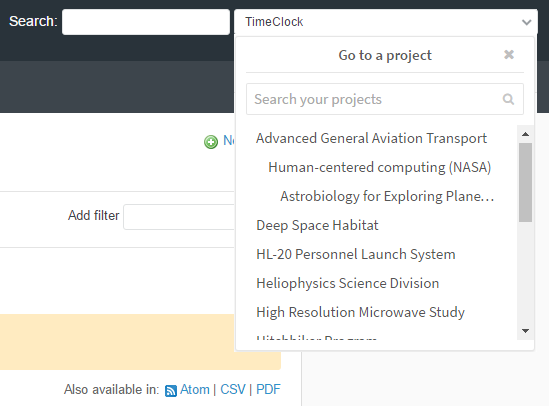
 Updated by Toshi MARUYAMA over 9 years ago
Updated by Toshi MARUYAMA over 9 years ago
- Related to Patch #19370: Parent projects in project jump dropdown added
 Updated by Jan from Planio www.plan.io over 9 years ago
Updated by Jan from Planio www.plan.io over 9 years ago
We had implemented this functionality for a client as a plugin based on the popular Select2 for jQuery.
We could transform this into a core patch and propose it here, if that is desired. But it probably would not make sense if there's existing code for this yet.
Jean-Philippe, are your screenshots made with Photoshop or do you have working code yet? Would you like us to propose an implementation based on Select2?
 Updated by Jean-Philippe Lang over 9 years ago
Updated by Jean-Philippe Lang over 9 years ago
I have some working code for this but it does not rely on Select2. Select2 has a huge footprint and I'd prefer not to use it.
 Updated by Jan from Planio www.plan.io over 9 years ago
Updated by Jan from Planio www.plan.io over 9 years ago
Jean-Philippe Lang wrote:
I have some working code for this but it does not rely on Select2. Select2 has a huge footprint and I'd prefer not to use it.
Okay, thanks for your feedback. Then, we'll happily wait for your implementation!
 Updated by Robert Schneider over 9 years ago
Updated by Robert Schneider over 9 years ago
May I suggest to think about a better project page (proposals are in many tickets, e.g. #3224) instead of implementing this project select? Since I don't see the big advantage of it. Although it's not bad to have it I would prefer to have better search and order options on the project page, together with some project information. There it could be also implemented with a "live" filtering (somehow).
One reason, why I don't like it that much, is that I need to open the dropdown with the mouse and then switch to the keyboard. And after that I will probably use the mouse again. A single click on the Projects link and some scrolling could be in many situations faster.
Just my 2 cents. Maybe I don't see the advantage yet.
 Updated by budo kaiman over 9 years ago
Updated by budo kaiman over 9 years ago
Robert Schneider wrote:
One reason, why I don't like it that much, is that I need to open the dropdown with the mouse and then switch to the keyboard. And after that I will probably use the mouse again. A single click on the Projects link and some scrolling could be in many situations faster.
I don't think you'd need to switch to the keyboard with the drop-down. Once you open the drop-down, you should be able to just scroll through the list (ie. exactly what you are proposing for the projects page, just without the extra page load).
 Updated by Jean-Philippe Lang about 9 years ago
Updated by Jean-Philippe Lang about 9 years ago
- Status changed from New to Closed
- Resolution set to Fixed
The new "jump to project" drop-down that allow to search in all projects is committed.
 Updated by Kush Suryavanshi about 9 years ago
Updated by Kush Suryavanshi about 9 years ago
For us, because we have more than 500 projects, this is really useful. Though, we would love to see #3224 with filter, order by, sort and export capacity just like issues - as it will help us in reporting on projects. Thanks much for this enhancement in drop down.
 Updated by Go MAEDA about 9 years ago
Updated by Go MAEDA about 9 years ago
- Has duplicate Feature #5860: quick jump project combo improvement added
 Updated by Go MAEDA about 9 years ago
Updated by Go MAEDA about 9 years ago
- Related to Feature #7935: Add "View all issues" link to top_menu + home added
 Updated by Go MAEDA about 9 years ago
Updated by Go MAEDA about 9 years ago
- Related to Feature #14006: A shortcut to view all issues of all projects added
 Updated by Go MAEDA about 9 years ago
Updated by Go MAEDA about 9 years ago
- File all-projects-link.png all-projects-link.png added
 Updated by Go MAEDA about 9 years ago
Updated by Go MAEDA about 9 years ago
- Related to Defect #5522: "search" form should have "all projects" and "my projects" added
 Updated by Go MAEDA about 9 years ago
Updated by Go MAEDA about 9 years ago
- Related to Feature #19299: Project Quick Jump Dropdown - Sorting/Ordering or Dynamic Searching of Current User's Projects added
 Updated by Jean-Philippe Lang about 9 years ago
Updated by Jean-Philippe Lang about 9 years ago
- Related to Patch #24833: Always show "Jump to project" drop-down added
 Updated by Marius BĂLTEANU almost 9 years ago
Updated by Marius BĂLTEANU almost 9 years ago
- File autocomplete-on.png autocomplete-on.png added
- File autocomplete-off.png autocomplete-off.png added
- File autocomplete-off.diff autocomplete-off.diff added
I'm proposing to set the autocomplete off for the search input in order to avoid the cases where the autocomplete suggestions (from the browser history) overlaps the results returned in the dropdown. For example, I've the following issue on my chrome browser:
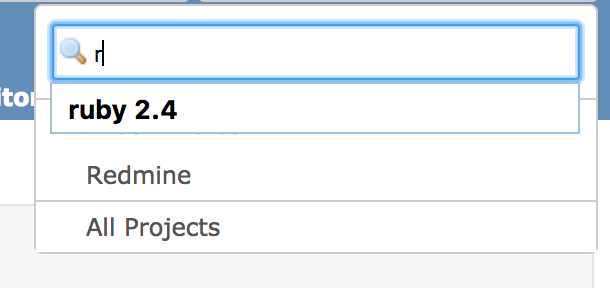
Setting the autocomplete attribute to off (patch attached):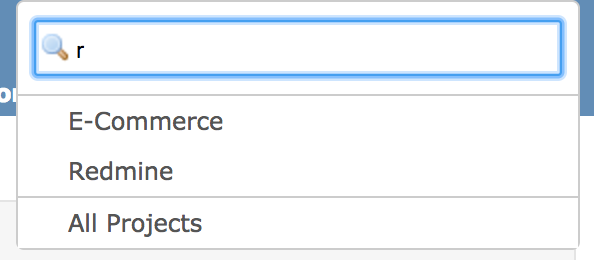
I didn't open a new issue because the change is very small. If it is necessary, please let me know.
 Updated by Toshi MARUYAMA almost 9 years ago
Updated by Toshi MARUYAMA almost 9 years ago
- Status changed from Closed to Reopened
 Updated by Marius BĂLTEANU almost 9 years ago
Updated by Marius BĂLTEANU almost 9 years ago
- File autocomplete-off.diff autocomplete-off.diff added
Sorry, I've a mistake in my patch. Attaching the correct one.
 Updated by Jean-Philippe Lang almost 9 years ago
Updated by Jean-Philippe Lang almost 9 years ago
- Status changed from Reopened to Closed
Patch committed, thanks.
 Updated by Takeshi Nakamura over 8 years ago
Updated by Takeshi Nakamura over 8 years ago
On new project creation screen, "Jump to project..." is not shown in the drop-down.
When accessing /projects/new, @project.try(:name) returns not nil but empty.
source:/trunk/app/helpers/application_helper.rb@16680#L380
 Updated by Go MAEDA over 8 years ago
Updated by Go MAEDA over 8 years ago
- Status changed from Closed to Reopened
Takeshi Nakamura wrote:
On new project creation screen, "Jump to project..." is not shown in the drop-down.
When accessing /projects/new, @project.try(:name) returns not nil but empty.
source:/trunk/app/helpers/application_helper.rb@16680#L380
Thank you for catching it. Here is a patch to fix the problem.
Index: app/helpers/application_helper.rb
===================================================================
--- app/helpers/application_helper.rb (revision 16680)
+++ app/helpers/application_helper.rb (working copy)
@@ -377,7 +377,8 @@
# Renders the project quick-jump box
def render_project_jump_box
projects = projects_for_jump_box(User.current)
- text = @project.try(:name) || l(:label_jump_to_a_project)
+ text = @project.try(:name)
+ text = l(:label_jump_to_a_project) if text.blank?
url = autocomplete_projects_path(:format => 'js', :jump => current_menu_item)
trigger = content_tag('span', text, :class => 'drdn-trigger')
 Updated by Holger Just over 8 years ago
Updated by Holger Just over 8 years ago
Another option could be to use Object#presence as follows:
text = @project.try(:name).presence || l(:label_jump_to_a_project)
 Updated by Jean-Philippe Lang over 8 years ago
Updated by Jean-Philippe Lang over 8 years ago
- Status changed from Reopened to Closed
Fixed in r16688. #project_was is used to fix the text when editing a project as well (eg. edit a project, clear the ites name and submit).
Please open new tickets for defects on this feature from now on.
 Updated by Go MAEDA over 5 years ago
Updated by Go MAEDA over 5 years ago
- Related to Feature #7751: Filter projects dropdown menu added
 Updated by Go MAEDA over 4 years ago
Updated by Go MAEDA over 4 years ago
- Has duplicate Feature #10737: Make the quick search a combo box added