Feature #7056
closedDownload all attachments at once
Description
Did a quick search to see if this had been reported; didn't see anything.
Basically I'd like there to be a way to download all attachments to an issue in a single click rather than each one separately.
Files
Related issues
 Updated by Go MAEDA almost 11 years ago
Updated by Go MAEDA almost 11 years ago
- Related to Feature #8708: Provide a "download multiple files at once" feature added
 Updated by Mizuki ISHIKAWA over 7 years ago
Updated by Mizuki ISHIKAWA over 7 years ago
In order to realize this feature, I thought of compressing and downloading Issue's attachment.
By applying this patch, you can download all of the attached files as a zip file. (using gem rubyzip)
Non-ascii file names are garbled in older versions (Windows 7, Windows Vista, Windows XP).
Windows 7 is scheduled to end support in 2020.
https://github.com/rubyzip/rubyzip/wiki/Files-with-non-ascii-filenames
Any feedback on this patch is welcome.
 Updated by Go MAEDA over 7 years ago
Updated by Go MAEDA over 7 years ago
Thank you for posting the patch. Could you explain why attachments_to_zip method creates temporary files in Attachment.storage_path instead of tmp directory?
 Updated by Go MAEDA over 7 years ago
Updated by Go MAEDA over 7 years ago
I think the patch should consider the free space of the disk. Suppose that the total size of attachments of the issue is 1GB. If the free space of the disk is less than 1GB, the creation of a zip archive will fail and the server may stop working due to disk full.
Here are some ideas to avoid the problem.
- Show an error message indicates no sufficient disk space if the total size of attachments exceeds the free disk space
- Create and send a zip archive without creating a temporary file
 Updated by Mizuki ISHIKAWA about 7 years ago
Updated by Mizuki ISHIKAWA about 7 years ago
- File compress_the_all_attachments_in_issue_v2.patch compress_the_all_attachments_in_issue_v2.patch added
- File error_message.png error_message.png added
Go MAEDA wrote:
Thank you for posting the patch. Could you explain why
attachments_to_zipmethod creates temporary files inAttachment.storage_pathinstead oftmpdirectory?
There was no particular reason. I changed the temporary file storage location to the tmp directory.
Go MAEDA wrote:
I think the patch should consider the free space of the disk. Suppose that the total size of attachments of the issue is 1GB. If the free space of the disk is less than 1GB, the creation of a zip archive will fail and the server may stop working due to disk full.
Here are some ideas to avoid the problem.
- Show an error message indicates no sufficient disk space if the total size of attachments exceeds the free disk space
- Create and send a zip archive without creating a temporary file
Thank you for your feedback.
Because I could not think of a good way to check disk space, I thought about limiting the maximum capacity of temporary files.
The maximum capacity of temporary file can be set in configration.yml.
By doing this setting, it is impossible to create a temporary file larger than the assumption of the server administrator.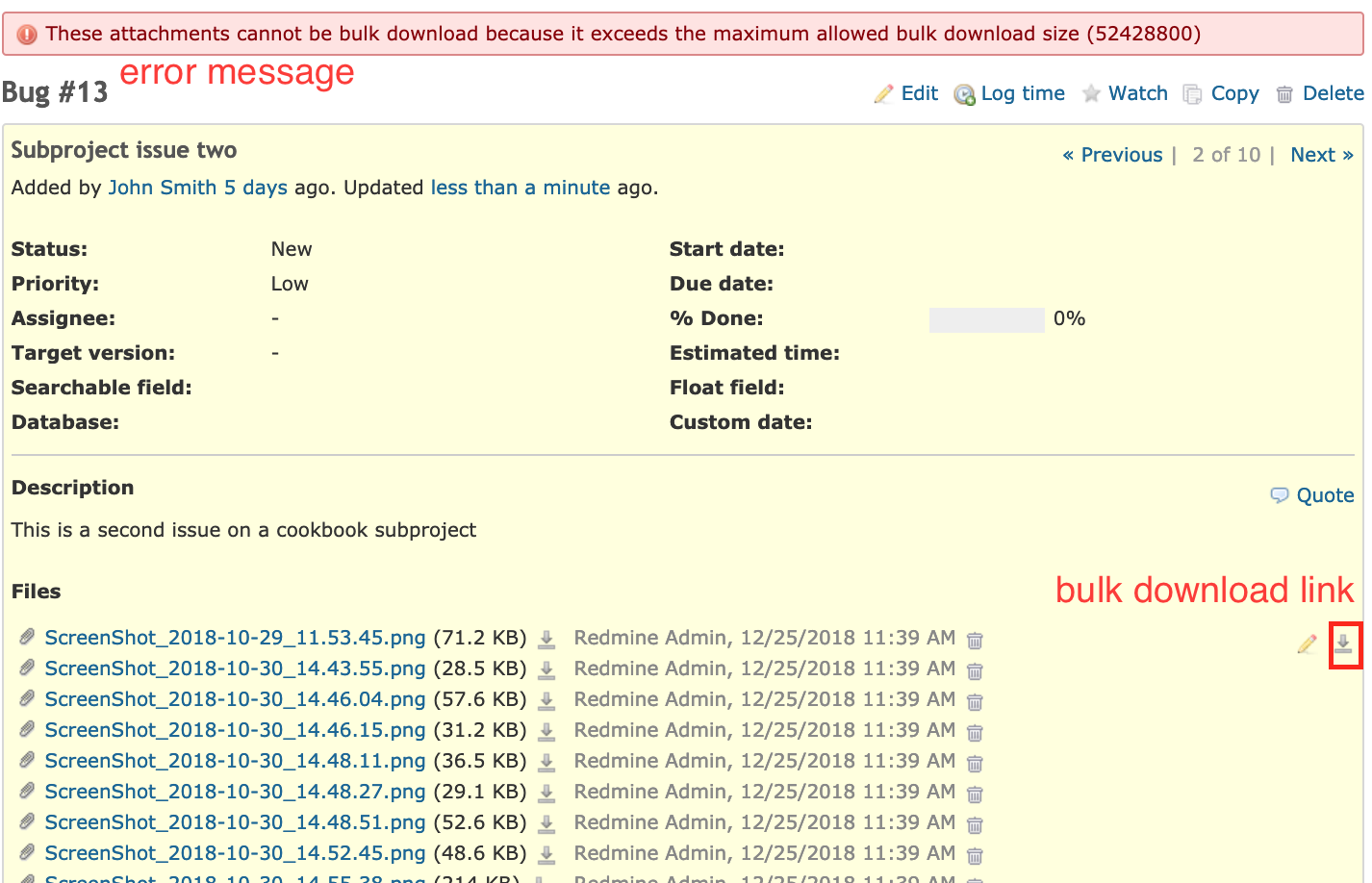
 Updated by Go MAEDA almost 7 years ago
Updated by Go MAEDA almost 7 years ago
- Target version set to Candidate for next major release
 Updated by Go MAEDA about 6 years ago
Updated by Go MAEDA about 6 years ago
Mizuki ISHIKAWA wrote:
Non-ascii file names are garbled in older versions (Windows 7, Windows Vista, Windows XP).
I don't think this is a problem because Windows 7 is going to reach EOL next month (2020-01-14).
https://www.microsoft.com/en-us/microsoft-365/windows/end-of-windows-7-support
 Updated by Mizuki ISHIKAWA about 6 years ago
Updated by Mizuki ISHIKAWA about 6 years ago
- File compress_the_all_attachments_in_issue_v3.patch compress_the_all_attachments_in_issue_v3.patch added
I modified the patch to apply to the latest trunk.
 Updated by Go MAEDA almost 6 years ago
Updated by Go MAEDA almost 6 years ago
- File screenshot-v4.png screenshot-v4.png added
- File compress_the_all_attachments_in_issue_v4.patch compress_the_all_attachments_in_issue_v4.patch added
I have changed the patch:
- Add a label to the bulk download button
- Move the button to below the attachments list (like usability plugin)
- Updated messages
- Raised the default value for bulk_download_max_size to 512MB

 Updated by Go MAEDA almost 6 years ago
Updated by Go MAEDA almost 6 years ago
- Has duplicate Feature #2662: Download a document added
 Updated by Go MAEDA almost 6 years ago
Updated by Go MAEDA almost 6 years ago
- File compress_the_all_attachments_in_issue_v5.patch compress_the_all_attachments_in_issue_v5.patch added
I have updated the patch. Moved bulk_download_max_size setting from configuration.yml to /settings GUI for consistency.
 Updated by Go MAEDA almost 6 years ago
Updated by Go MAEDA almost 6 years ago
- Target version changed from Candidate for next major release to 4.2.0
Setting the target version to 4.2.0.
 Updated by Go MAEDA almost 6 years ago
Updated by Go MAEDA almost 6 years ago
- File compress_the_all_attachments_in_issue_v6.patch compress_the_all_attachments_in_issue_v6.patch added
Slightly updated the patch:
- Changed the method name
Attachment.attachments_to_ziptoAttachment.archive_attachmentsbecauseattachments_to_zipis too specific. No one knows if the feature uses ZIP format forever, so I think the method name should not depend on a specific archive format - Changed the text for label_download_all_attachments from "Download all attached files" to simpler "Download all files"
 Updated by Go MAEDA almost 6 years ago
Updated by Go MAEDA almost 6 years ago
- File attachments-that-causes-EntryExistsError@2x.png attachments-that-causes-EntryExistsError@2x.png added
- File compress_the_all_attachments_in_issue_v7.patch compress_the_all_attachments_in_issue_v7.patch added
The patch may raise Zip::EntryExistsError when you try to download a ZIP file if a file that has "(2)" suffix in its basename is attached.
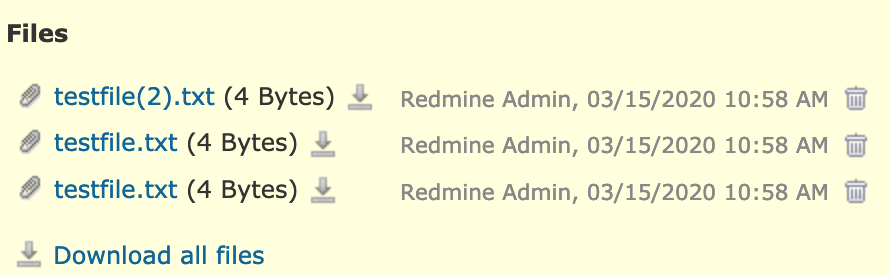
Started GET "/attachments/issues/32/download" for 127.0.0.1 at 2020-03-15 10:59:03 +0900 Processing by AttachmentsController#download_all as HTML . . . Completed 500 Internal Server Error in 28ms (ActiveRecord: 4.9ms) Zip::EntryExistsError (add failed. Entry testfile(2).txt already exists): app/models/attachment.rb:362:in `block (2 levels) in archive_attachments' app/models/attachment.rb:355:in `each' app/models/attachment.rb:355:in `block in archive_attachments' app/models/attachment.rb:354:in `archive_attachments' app/controllers/attachments_controller.rb:139:in `block in download_all' app/controllers/attachments_controller.rb:138:in `download_all' lib/redmine/sudo_mode.rb:64:in `sudo_mode'
I have fixed the above issue. Also, I have changed the "(n)" suffix for duplicate filenames to start from 1 instead of 2. It is the same behavior as Chrome and Firefox do when downloading files with the same name.
 Updated by Marius BĂLTEANU almost 6 years ago
Updated by Marius BĂLTEANU almost 6 years ago
- File download.png download.png added
I like this feature.
What do you think if we show the link next to edit attached files icon (as Mizuki proposed first time) in order to keep the links grouped? 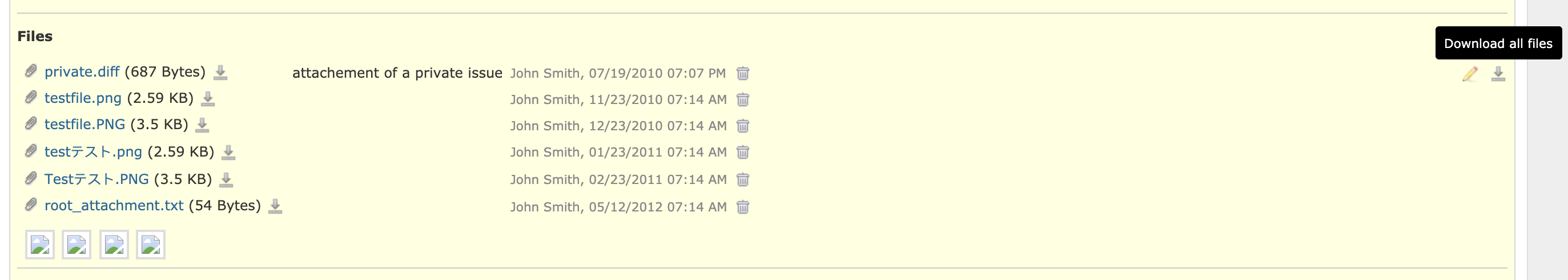
I don't find very UX friendly to have the Edit button to the right and the "Download all" button under attachments and thumbnails.
 Updated by Marius BĂLTEANU almost 6 years ago
Updated by Marius BĂLTEANU almost 6 years ago
- Related to deleted (Feature #8708: Provide a "download multiple files at once" feature)
 Updated by Marius BĂLTEANU almost 6 years ago
Updated by Marius BĂLTEANU almost 6 years ago
- Has duplicate Feature #8708: Provide a "download multiple files at once" feature added
 Updated by Marius BĂLTEANU almost 6 years ago
Updated by Marius BĂLTEANU almost 6 years ago
Also, we should add a test for the new route added by this patch.
 Updated by Marius BĂLTEANU almost 6 years ago
Updated by Marius BĂLTEANU almost 6 years ago
- Has duplicate deleted (Feature #8708: Provide a "download multiple files at once" feature)
 Updated by Marius BĂLTEANU almost 6 years ago
Updated by Marius BĂLTEANU almost 6 years ago
- Related to Feature #8708: Provide a "download multiple files at once" feature added
 Updated by Go MAEDA almost 6 years ago
Updated by Go MAEDA almost 6 years ago
Marius BALTEANU wrote:
What do you think if we show the link next to edit attached files icon (as Mizuki proposed first time) in order to keep the links grouped?
I prefer the current position becuase the position you suggest is very far from the list of files and many people may not notice this useful feature. But it is OK to move the button to the right if we can move this patch forward by doing that.
 Updated by Marius BĂLTEANU almost 6 years ago
Updated by Marius BĂLTEANU almost 6 years ago
Go MAEDA wrote:
Marius BALTEANU wrote:
What do you think if we show the link next to edit attached files icon (as Mizuki proposed first time) in order to keep the links grouped?
I prefer the current position becuase the position you suggest is very far from the list of files and many people may not notice this useful feature. But it is OK to move the button to the right if we can move this patch forward by doing that.
I agree with you that having all the action icons in the right corner is maybe not the best option, but this is in the current UI and we cannot just drop some action icons in other places. We should keep the consistency and if we do a change to resolve the distance, we should do it for all the icons because there is no difference between the Edit icon and Delete icon. In all other screens we have the icons one after each other. From my point of view, we can commit this if we move the icon and add the missing test.
 Updated by Mizuki ISHIKAWA almost 6 years ago
Updated by Mizuki ISHIKAWA almost 6 years ago
- File compress_the_all_attachments_in_issue_v8.patch compress_the_all_attachments_in_issue_v8.patch added
- File diff_v7_and_v8.patch diff_v7_and_v8.patch added
Thanks for contributions for releasing this feature.
I updated the patch.- Add tests to test/integration/routing/attachments_test.rb
- Move icon position to original position
 Updated by Go MAEDA almost 6 years ago
Updated by Go MAEDA almost 6 years ago
- Subject changed from Download All Attachments in Issue to Download all attachments at once
- Status changed from New to Closed
- Assignee set to Go MAEDA
- Resolution set to Fixed
Committed the patch. Thank you for improving Redmine.
 Updated by Go MAEDA almost 6 years ago
Updated by Go MAEDA almost 6 years ago
- File human-readable-file-size.patch human-readable-file-size.patch added
- File file-size-before@2x.png file-size-before@2x.png added
- File file-size-after@2x.png file-size-after@2x.png added
- Status changed from Closed to Reopened
The attached patch human-readable-file-size.patch fixes the format of file size in the message error_bulk_download_size_too_big to human-readable.
Before: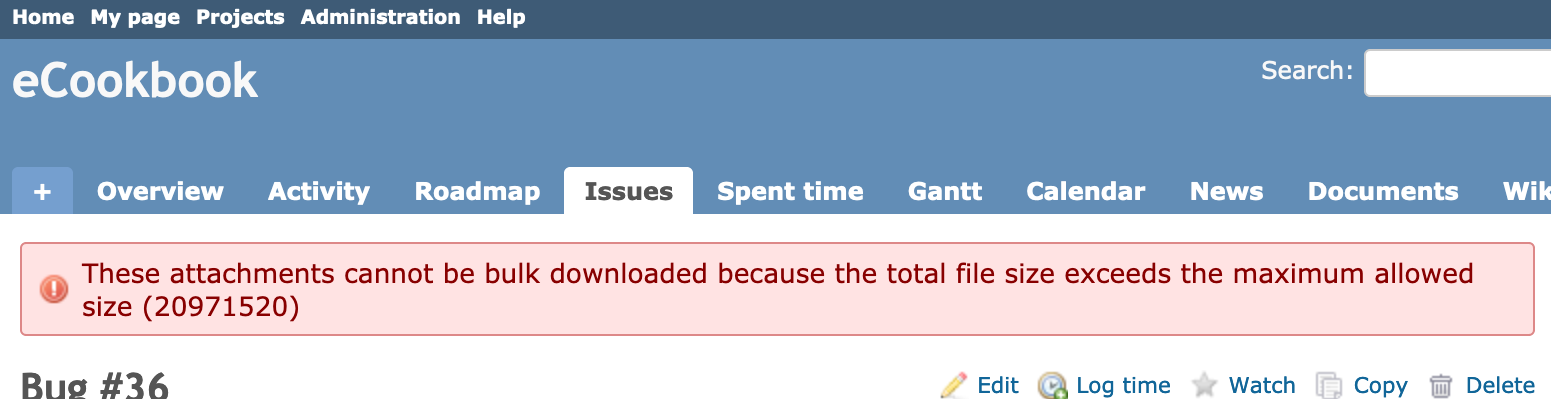
After: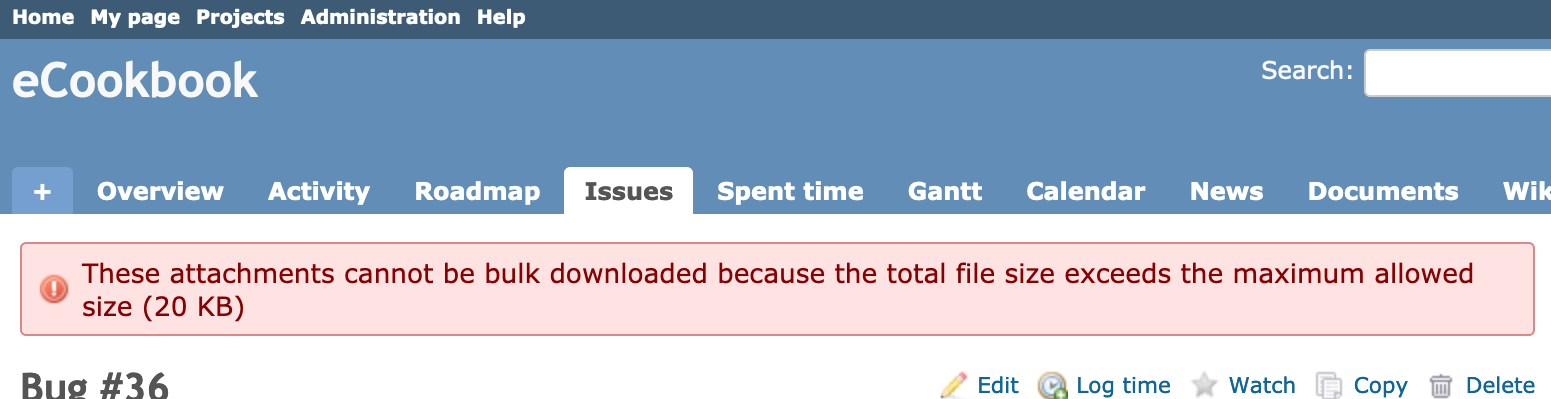
 Updated by Go MAEDA almost 6 years ago
Updated by Go MAEDA almost 6 years ago
- Status changed from Reopened to Closed
Go MAEDA wrote:
The attached patch
human-readable-file-size.patchfixes the format of file size in the messageerror_bulk_download_size_too_bigto human-readable.
Committed the patch in r19609.
 Updated by Pavel Rosický almost 6 years ago
Updated by Pavel Rosický almost 6 years ago
- File download_all_fix.patch download_all_fix.patch added
unfortunately, this feature doesn't work on Windows.
Error:
AttachmentTest#test_archive_attachments:
Errno::EACCES: Permission denied @ rb_file_s_rename - (c:/redmine/tmp/attachments_zip20200324-12432-yknlax20200324-12432-1qjlddf, c:/redmine/tmp/attachments_zip20200324-12432-yknlax)
app/models/attachment.rb:355:in `archive_attachments'
test/unit/attachment_test.rb:284:in `block in test_archive_attachments'
test/unit/attachment_test.rb:283:in `test_archive_attachments'
I've attached a quick fix.
 Updated by Yuichi HARADA almost 6 years ago
Updated by Yuichi HARADA almost 6 years ago
Pavel Rosický wrote:
unfortunately, this feature doesn't work on Windows.
[...]
Thanks for reporting this problem.
I fixed it to create a zip file via stream. No temporary file is needed.
diff --git a/app/controllers/attachments_controller.rb b/app/controllers/attachments_controller.rb
index b69dcf983..0c76490b2 100644
--- a/app/controllers/attachments_controller.rb
+++ b/app/controllers/attachments_controller.rb
@@ -137,16 +137,16 @@ class AttachmentsController < ApplicationController
end
def download_all
- Tempfile.create('attachments_zip-', Rails.root.join('tmp')) do |tempfile|
- zip_file = Attachment.archive_attachments(tempfile, @attachments)
- if zip_file
- send_data(
- File.read(zip_file.path),
- :type => 'application/zip',
- :filename => "#{@container.class.to_s.downcase}-#{@container.id}-attachments.zip")
- else
- render_404
- end
+ zip_data = Attachment.archive_attachments(@attachments)
+ if zip_data
+ file_name = "#{@container.class.to_s.downcase}-#{@container.id}-attachments.zip"
+ send_data(
+ zip_data,
+ :type => Redmine::MimeType.of(file_name),
+ :filename => file_name
+ )
+ else
+ render_404
end
end
diff --git a/app/models/attachment.rb b/app/models/attachment.rb
index b5a3332ac..734b8f7fa 100644
--- a/app/models/attachment.rb
+++ b/app/models/attachment.rb
@@ -346,28 +346,28 @@ class Attachment < ActiveRecord::Base
Attachment.where("created_on < ? AND (container_type IS NULL OR container_type = '')", Time.now - age).destroy_all
end
- def self.archive_attachments(out_file, attachments)
+ def self.archive_attachments(attachments)
attachments = attachments.select(&:readable?)
return nil if attachments.blank?
Zip.unicode_names = true
archived_file_names = []
- Zip::File.open(out_file.path, Zip::File::CREATE) do |zip|
+ Zip::OutputStream.write_buffer do |zos|
attachments.each do |attachment|
filename = attachment.filename
# rename the file if a file with the same name already exists
dup_count = 0
while archived_file_names.include?(filename)
dup_count += 1
- basename = File.basename(attachment.filename, '.*')
extname = File.extname(attachment.filename)
+ basename = File.basename(attachment.filename, extname)
filename = "#{basename}(#{dup_count})#{extname}"
end
- zip.add(filename, attachment.diskfile)
+ zos.put_next_entry(filename)
+ zos << IO.binread(attachment.diskfile)
archived_file_names << filename
end
- end
- out_file
+ end.string
end
# Moves an existing attachment to its target directory
 Updated by Pavel Rosický almost 6 years ago
Updated by Pavel Rosický almost 6 years ago
Yuichi HARADA thanks, it looks good!
but I'm getting a warning
zlib(finalizer): the stream was freed prematurely.
the output StreamIO should be closed
 Updated by Pavel Rosický almost 6 years ago
Updated by Pavel Rosický almost 6 years ago
 Updated by Yuichi HARADA almost 6 years ago
Updated by Yuichi HARADA almost 6 years ago
Pavel Rosický wrote:
Yuichi HARADA thanks, it looks good!
but I'm getting a warning
[...]the output StreamIO should be closed
Thanks for pointing it out.
I had forgotten to perform StringIO#close . Fixed a patch.
 Updated by Go MAEDA almost 6 years ago
Updated by Go MAEDA almost 6 years ago
- Status changed from Reopened to Closed
Pavel Rosický wrote:
unfortunately, this feature doesn't work on Windows.
[...]
I've attached a quick fix.
Committed a fix for the issue in r19688. Thank you.
 Updated by Go MAEDA over 4 years ago
Updated by Go MAEDA over 4 years ago
- Related to Feature #35462: Download all attachments in a journal added
 Updated by Grubs _ over 2 years ago
Updated by Grubs _ over 2 years ago
v5.0.5.stable and the download all files icon has some issues where the mouse hover over "flashes" and the shadow box with the text "Download all files" does not always display. If the mouse cursor is hovered over the download icon the cursor alternates between an arrow and hand at a cycle of about 1 per second.
This issue is showing in "Documents", when there is more than one file attached to the document.
If the user clicks on the download all button it does work most times, but there is often no feedback to the user to indicate that their click on the download arrow has registered. (particularly if there is a large number of files attached to the one Document)
This may be a jquerey issue with the css that is attempting to display the shadow box rather than a redmine issue. I don't know.
The function of the "download all" does work - but the user feedback seems off and users are spamming the download all button because they don't know their click has registered.
Tested with Firefox 116.02 and Edge 115.0.1901.188 (on Windows 10 22H2)
P.S great job on this BTW. brilliant. Apologies for re-opening.
 Updated by Mizuki ISHIKAWA over 2 years ago
Updated by Mizuki ISHIKAWA over 2 years ago
- File flashes.gif flashes.gif added
Grubs _ wrote in #note-40:
v5.0.5.stable and the download all files icon has some issues where the mouse hover over "flashes" and the shadow box with the text "Download all files" does not always display. If the mouse cursor is hovered over the download icon the cursor alternates between an arrow and hand at a cycle of about 1 per second.
This issue is showing in "Documents", when there is more than one file attached to the document.
If the user clicks on the download all button it does work most times, but there is often no feedback to the user to indicate that their click on the download arrow has registered. (particularly if there is a large number of files attached to the one Document)
This may be a jquerey issue with the css that is attempting to display the shadow box rather than a redmine issue. I don't know.
The function of the "download all" does work - but the user feedback seems off and users are spamming the download all button because they don't know their click has registered.
Tested with Firefox 116.02 and Edge 115.0.1901.188 (on Windows 10 22H2)
P.S great job on this BTW. brilliant. Apologies for re-opening.
I was able to reproduce this problem.
When the cursor is focused on an icon that exists on the right-hand side and tries to display a tooltip, the tooltip content breaks lines because it is at the edge of the screen.
This causes the cursor to focus on the tooltip element that overlaps the icon and the tooltip, which is only visible when hovering over the icon, disappears. After the tooltip disappears, the tooltip appears again because of the focus on the icon, disappears, and so on.
This is the likely cause of the blinking.
This problem is not limited to download links, but can occur with any icon that exists at the edge of the screen.

 Updated by Grubs _ over 2 years ago
Updated by Grubs _ over 2 years ago
Many thanks for the insight.
I fixed this by changing the CSS of my theme application.css to display the previously hidden link text "Download all files" which pushes the download icon away from the left edge of the screen and fixes the flashing.
The Download All Icon now takes up more width and the popup is now redundant but users can find it much easier. The small icon was not obvious on the right edge of the screen. I also changed the icon div container CSS so the file list begins below the download all link allowing the file names and descriptions to use the full width of the screen.
/* puts the edit and Download all icon on its own line */
div.attachments .contextual {
float: unset;
text-align: right;
}
/* this displays the "Download all files" link text */
div.contextual .icon-download {
width: unset;
font-size: 13px;
}
