Feature #33153
openUI feature to quickly change issue status
0%
Description
One of the most often action when working with issues is to change the issue status and in the current UI, depending on the context, you can do this in two ways:
1. Using the context menu wherever the issues are listed (Issues, My Page, Subtasks, Related issues, etc).
2. Using "Edit" button from the issue page.
From my experience, the second option is generally used because the normal flow is to open first the issue and then change the status. In a very simple scenario, this action requires at least 4 clicks: click Edit to open edit form, click to open Status dropdown, click to select the new status and then click Submit.
The scope of this feature is to discuss and find a better UI feature to allow users to change the issue status with less clicks and using a method that is focused on the issue transition, not a general Edit mode which can be quite overwhelming for some users (#3143 is caused by the same "Edit" mode and it's a long requested feature).
I thought at three approaches:
1. Buttons for each available status displayed under the issue subject: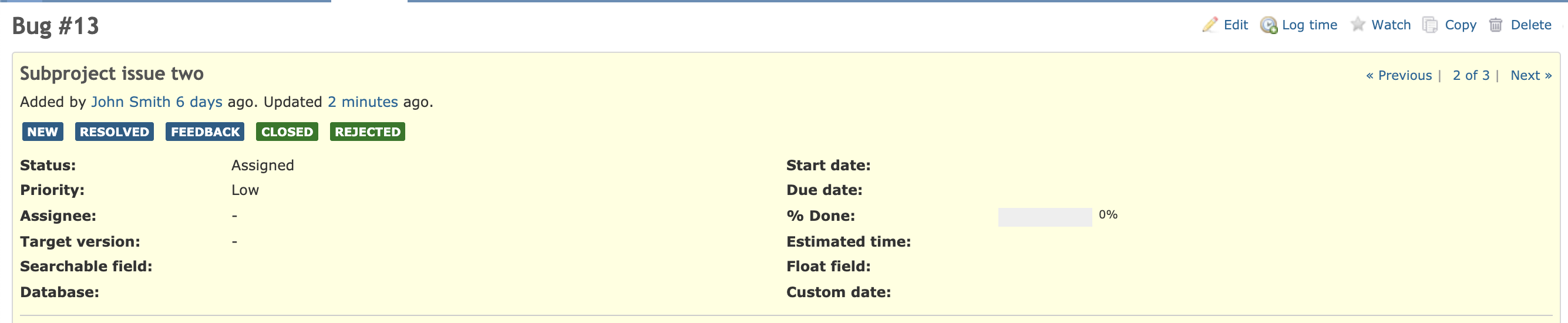
2. New button "Change status" in the contextual area: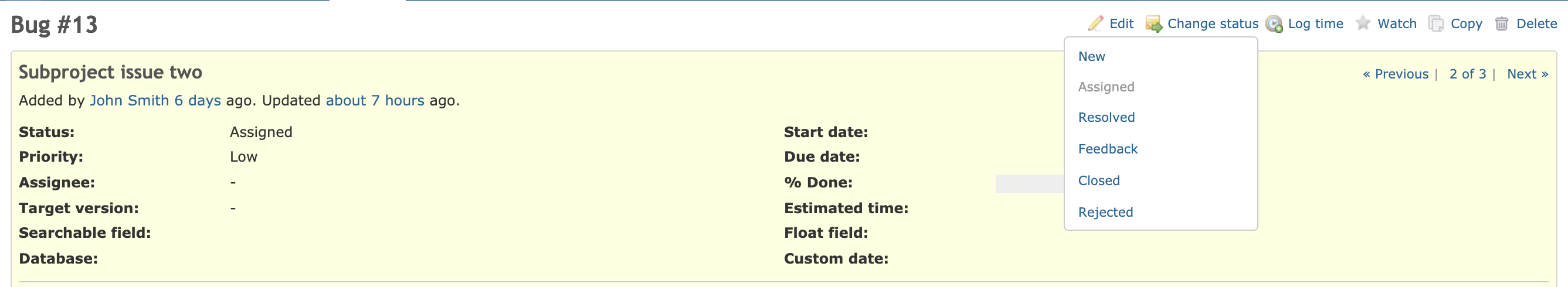
3. Display the issue status as a custom dropdown and on click, show the dropdown with the available statuses: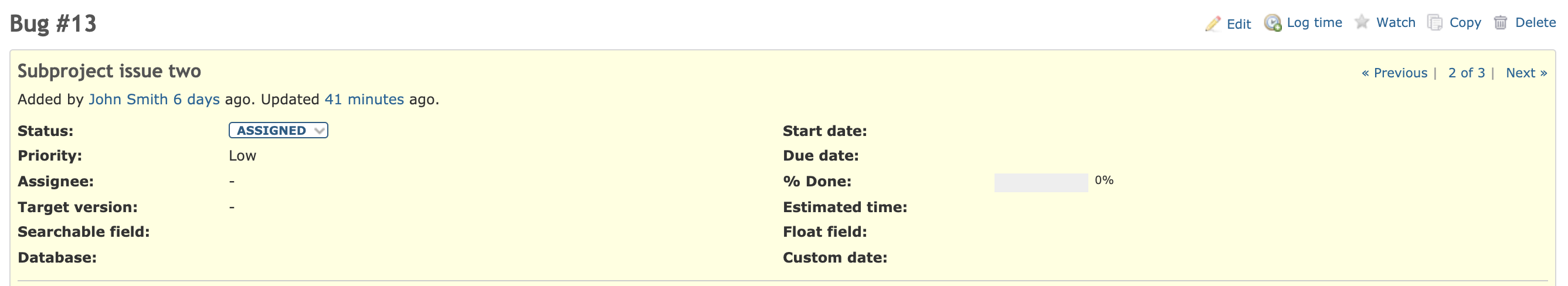
4. Based on #33254, as a badge dropwdown: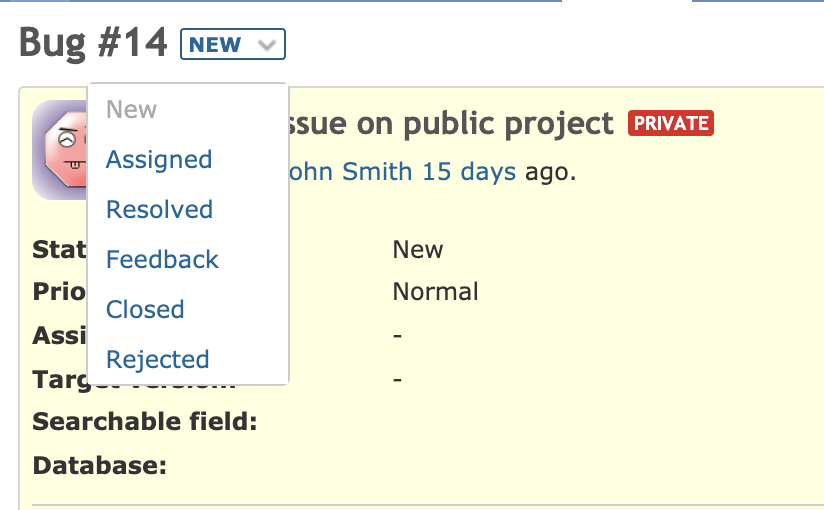
In a first iteration, clicking on the issue status will work in the same way as clicking on the new status from the context menu where the issue edit form is displayed in case of any validation error. In the future, this new "UI feature" can be develop in order to allow users to fill in the mandatory fields or to add a note before submitting the issue.
Based on the current UI, I think the second option with the "Change status" icon is more appropriate. Any feedback is welcome!
Files
Related issues
 Updated by Marius BĂLTEANU almost 6 years ago
Updated by Marius BĂLTEANU almost 6 years ago
- Related to Feature #28829: Add right-click context menu to the contextual area of an issue added
 Updated by Mizuki ISHIKAWA almost 6 years ago
Updated by Mizuki ISHIKAWA almost 6 years ago
+1
I like 1 because it seems that I can change the status the quickest(one click).
Whichever approach you take from 1 to 3, I think it will be a useful feature that many people use!
![pasquale [:dedalus]](https://www.gravatar.com/avatar/26f9564a55a0011c2db18d783c85cc08?rating=PG&size=24&default=identicon) Updated by pasquale [:dedalus] almost 6 years ago
Updated by pasquale [:dedalus] almost 6 years ago
Hi Marius, this is a good step forward.
Have you evalueted the jira edit approach implemented by this plugin Dynamic edit?
Thanks for your work.
 Updated by Robert Schneider almost 6 years ago
Updated by Robert Schneider almost 6 years ago
Hm... I always missed that feature.
However, it would be much better if the assignee could be set in the same step. E.g.: when I choose status 'solved' the assigne should be automatically set to QA. Or it should be selectable who will be the assignee (the ones which are allowed by the workflow settings). If I can set it only to 'solved' then I have to edit the issue a second time to choose the assignee. And my guess is that many would like to set the status and the assignee at the same time.
That makes things more complex, I guess. But that would be very desirable. At least for the use in our company.
 Updated by Yuuki NARA almost 6 years ago
Updated by Yuuki NARA almost 6 years ago
+1
I agree with improving the Redmine UI.
As an implementation of 1, there is a status_button plugin.
https://www.redmine.org/plugins/status_button
It is useful as a simple workflow system.
If the issue creator sets an approver, the approver proceeds by simply pressing the next status.
It reflects the permissions and roles on Redmine.
I just modified it for Redmine4.1.
https://github.com/y503unavailable/status_button
However, sufficient testing has not yet been completed.
I hope anyone can try it. :-)
 Updated by Marius BĂLTEANU almost 6 years ago
Updated by Marius BĂLTEANU almost 6 years ago
- File dropdown_badge.png dropdown_badge.png added
- Description updated (diff)
 Updated by Marius BĂLTEANU almost 6 years ago
Updated by Marius BĂLTEANU almost 6 years ago
I have added a new proposal based on #33254.
pasquale [:dedalus] wrote:
Have you evalueted the jira edit approach implemented by this plugin Dynamic edit?
Yes, I know the plugin and in the past, I started to build a similar plugin, but I've never finished because I found it complex to maintain. Regarding inline editing of each attribute, the change it's quite huge and I'm not sure if it's the best option, maybe it's enough to have a more Linkedin edit mechanism for each section (attributes, description, each full width custom field). Anyway, there are different features and we need a validation first from Jean-Philippe. One more thing, from what I know, even Jira in new version (8) has a status dropdown to change the status, but I'm not 100% sure how it works.
Robert Schneider wrote:
Hm... I always missed that feature.
However, it would be much better if the assignee could be set in the same step. E.g.: when I choose status 'solved' the assigne should be automatically set to QA. Or it should be selectable who will be the assignee (the ones which are allowed by the workflow settings). If I can set it only to 'solved' then I have to edit the issue a second time to choose the assignee. And my guess is that many would like to set the status and the assignee at the same time.
That makes things more complex, I guess. But that would be very desirable. At least for the use in our company.
Indeed, it is getting much more complicated to support this because it depends a lot on the workflow. Maybe for some users/companies the Assignee field makes sense, but for other, maybe it's a custom field named "QA Assignee" or the "Target version" field. When I started to think on this issue, I wanted to show only the mandatory fields for next status which are not filled (in order to allow users to fill those fields before the validation), but it still doesn't cover all the cases and I decided to keep it simple and maybe to work in future releases to a more complex way to configure transitions buttons (how luxury_buttons plugin does).
 Updated by Bernhard Rohloff almost 6 years ago
Updated by Bernhard Rohloff almost 6 years ago
I like the third approach most as I think my colleagues would recognize and adopt it very quickly.
Version 1 is too confusing for most of my users. Too much choice, you know. ;-) The second version is not visible enough to find it by yourself.
Robert Schneider wrote:
Hm... I always missed that feature.
However, it would be much better if the assignee could be set in the same step. E.g.: when I choose status 'solved' the assigne should be automatically set to QA.
This sounds like a very good job for a custom script/bot which pushes your tickets to the right assignee based on your criteria. Something like the Tasks engine in Nextcloud would be great for that use case, too.
 Updated by Go MAEDA almost 6 years ago
Updated by Go MAEDA almost 6 years ago
- Related to Feature #33254: Show open/closed badge on issue page added
 Updated by Mizuki ISHIKAWA almost 5 years ago
Updated by Mizuki ISHIKAWA almost 5 years ago
- File draft-3.patch draft-3.patch added
- File select-status-if-required-assignee.gif select-status-if-required-assignee.gif added
I like the idea of 3, so I made a draft patch based on the idea of 3. Feedback is welcome.
If Assignee is required when changing to Assigned status by workflow settings, open the Edit page as shown in the following gif.
This is the same behavior as changing the status with the context menu.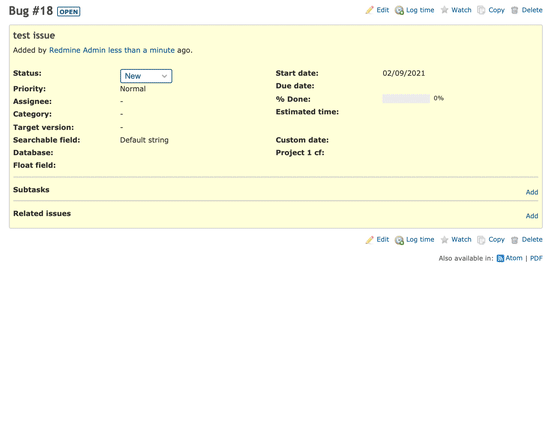
 Updated by Sunding Wei over 4 years ago
Updated by Sunding Wei over 4 years ago
Great thanks to Mizuki ISHIKAWA, the patch works for redmine 4.2, it greatly improves productivity!
 Updated by Dmitry Beloglazov over 2 years ago
Updated by Dmitry Beloglazov over 2 years ago
This feature would be really helpful!
Is there a working patch / plugin for Redmine 5?
Seems that the patch by Mizuki ISHIKAWA is not compatible with version 5, and I couldn't get the latest version of "status button" plugin working, tried this one: https://github.com/asannou/redmine_status_button
 Updated by Robert Roth 4 months ago
Updated by Robert Roth 4 months ago
Our company would also love this feature, currently we have extended the status button plugin, and it greatly improves our workflow (see screenshot attached). Now we are planning a Redmine upgrade, and as there is no alternative plugin to help us with this workflow speed-up, we'll probably update the plugin, whatever that takes, but it would be absolutely awesome to have such a feature in Redmine.